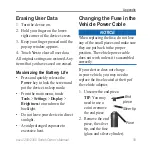nüvi 2200/2300 Series Owner’s Manual
53
Customizing the Device
Display Settings
From the main menu, touch
Tools
>
Settings
>
Display
.
•
Color Mode
—sets a light
background (
Day
), a dark
background (
Night
), or
automatically switches between
the two based on the sunrise
time and the sunset time for your
current location (
Auto
).
•
Brightness
—changes the
brightness of the screen.
Decreasing the brightness can
save battery power.
•
Screenshot
—allows you to take a
picture of the device screen (
Language Settings
From the main menu, touch
Tools
>
Settings
>
Language
.
•
Voice Language
—sets the
language for voice prompts.
•
Text Language
—sets all
on-screen text to the selected
language.
NOTE
: Changing the text
language does not change the
language of user-entered data or
map data, such as street names.
•
Keyboard Language
—sets the
language for your keyboard.
•
Keyboard Layout
—sets the
keyboard layout.
Содержание nuvi 2310
Страница 74: ...Index 70 n vi 2200 2300 Series Owner s Manual adjusting 7 W Where Am I 36 world clock 40...
Страница 75: ......