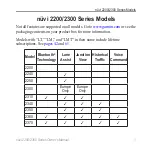nüvi 2200/2300 Series Owner’s Manual
13
Finding Locations
Taking a Detour
While navigating a route, you can use
detours to avoid obstacles ahead of
you, such as construction zones.
NOTE
: If the route you are currently
taking is the only reasonable option,
the device might not calculate a
detour.
1. While navigating a route, touch
to return to the main menu.
2. Touch
Detour
or
Recalc
.
Finding Parking
1. From the main menu, touch
Where To?
>
Parking
>
Find
Parking
.
2. Select a parking location.
3. Touch
Go!
.
Finding Your Last Parking Spot
From the main menu, touch
Where To?
>
Parking
>
Last
Spot
.
Stopping the Route
While navigating a route, touch
>
Stop
.
Navigating Off Road
If you are not following roadways as
you navigate, use Off Road mode.
1. From the main menu, touch
Tools
>
Settings
>
Navigation
.
2. Touch
Automobile
>
nüRoute >
Calculation Mode
>
Off Road
>
Save
.
Setting a Home Location
You can set your home location for
the location you return to most often.
1. From the main menu, touch
Where To?
>
Go Home
.
2. Select
Enter My Address
,
Use My Current Location
, or
Recently Found
.
Содержание nuvi 2310
Страница 74: ...Index 70 n vi 2200 2300 Series Owner s Manual adjusting 7 W Where Am I 36 world clock 40...
Страница 75: ......