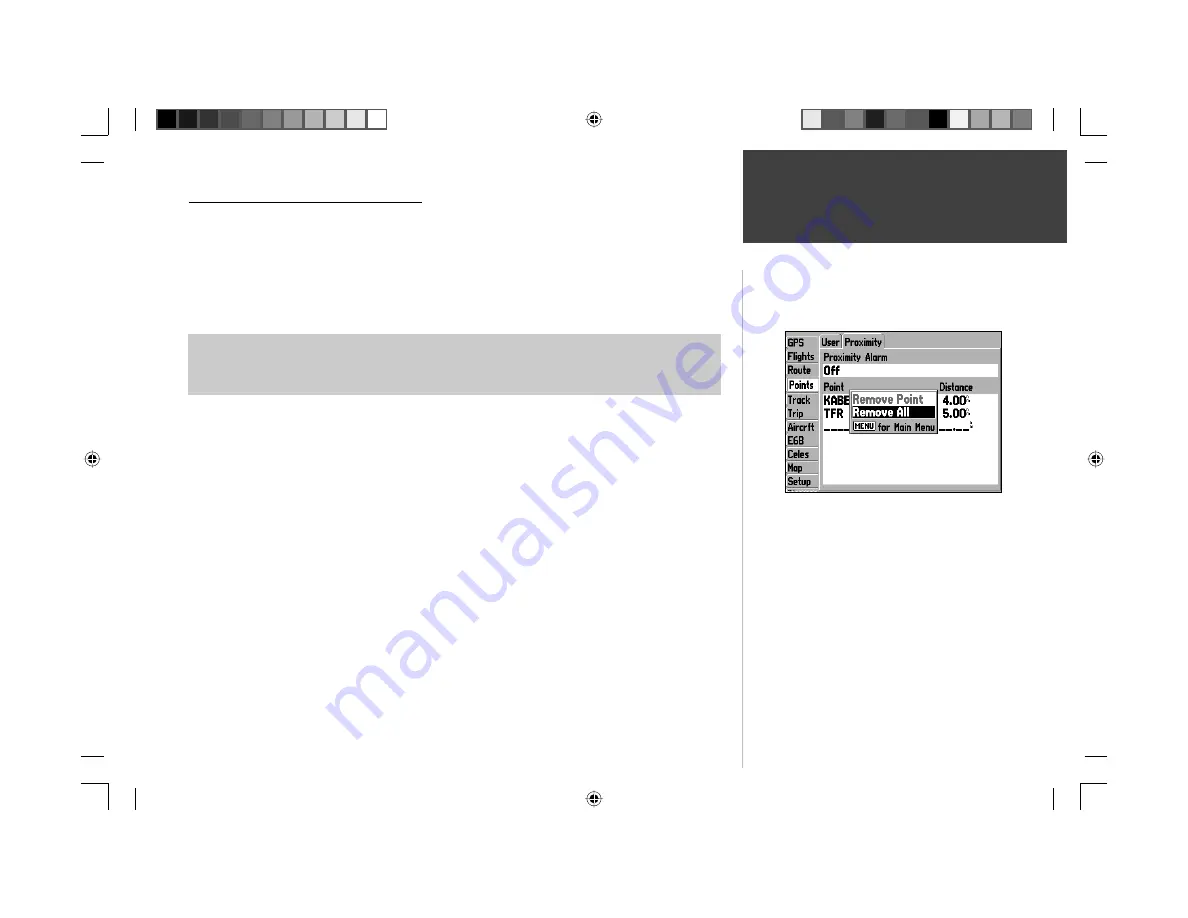
75
Points Tab: Proximity Waypoint Options
The ‘Proximity’ screen under the Points tab features an options page which provides additional
proximity waypoint features.
To display the Points Tab: Proximity Waypoint options, press MENU (with ‘Proximity’
selected from the Points Tab):
To select a menu option, use the ARROW KEYPAD to highlight the desired option and
press ENTER.
The following options are available:
• Remove Point— removes the selected waypoint from the proximity list.
• Remove All— removes all waypoints from the proximity list.
Main Menu
Points Tab
With the Proximity waypoints screen displayed, press
MENU
to
display context-sensitive options for this screen. Use the
ARROW
KEYPAD
, then
ENTER
to select the desired option.
190-00283-00Backup.indd 75
12/8/2002, 8:09:33 PM
Содержание GPSMAP GPSMAP 196
Страница 1: ...Pilot s Guide Reference GPSMAP 196 196PG Covers indd 1 12 9 2002 4 34 25 PM...
Страница 18: ...8 Basic Operation This page intentionally blank 190 00283 00Backup indd 8 12 8 2002 8 08 50 PM...
Страница 121: ...190 00283 00Backup indd 111 12 8 2002 8 10 01 PM...
Страница 122: ...190 00283 00Backup indd 112 12 8 2002 8 10 01 PM...
Страница 123: ...196PG Covers indd 3 12 9 2002 4 35 05 PM...






























