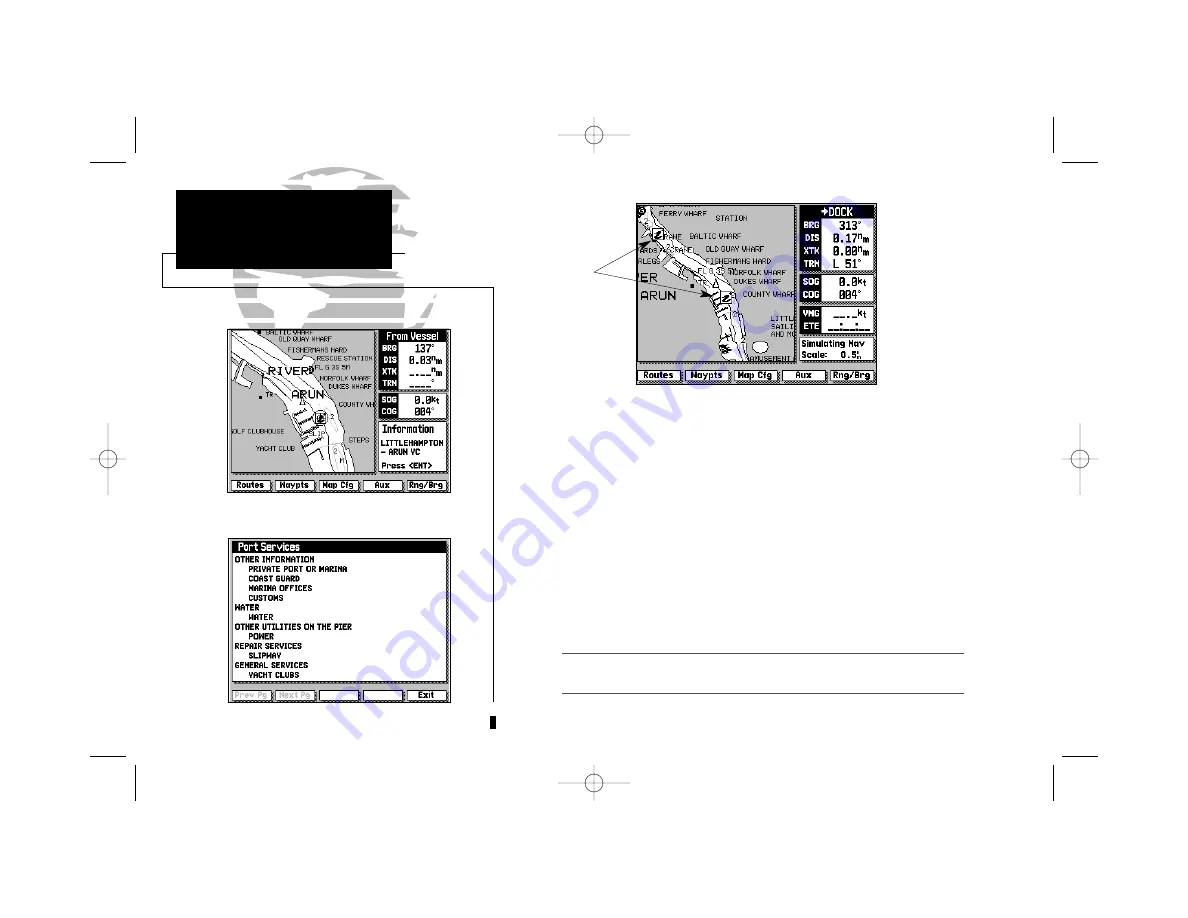
Some G-chart™ cartridges include port services information, which lists
available services and facilities for the selected area. When this information is
available, a port services ‘information’ icon will appear on the map display
(typically at lower scale settings only).
To view port services information:
1. Use the
K
keypad to place the panning cursor on a port services information
icon. Once the icon is selected, an information box appears (at lower right
corner of the screen) showing the name of the selected port.
2. Press
C
to display the full listing of available services.
3. Use the NEXT PG and PREV PG softkeys to view additional pages of information.
At this writing, port services information is available on many G-chart™ cartridges
throughout Europe, with plans underway to expand this coverage worldwide.
64
SECTION
10
G-CHART CARTRIDGES
Port Services
Information
Port Services
Information
Icons
I
215225manb.qxd 4/27/00 9:22 AM Page 64
















































