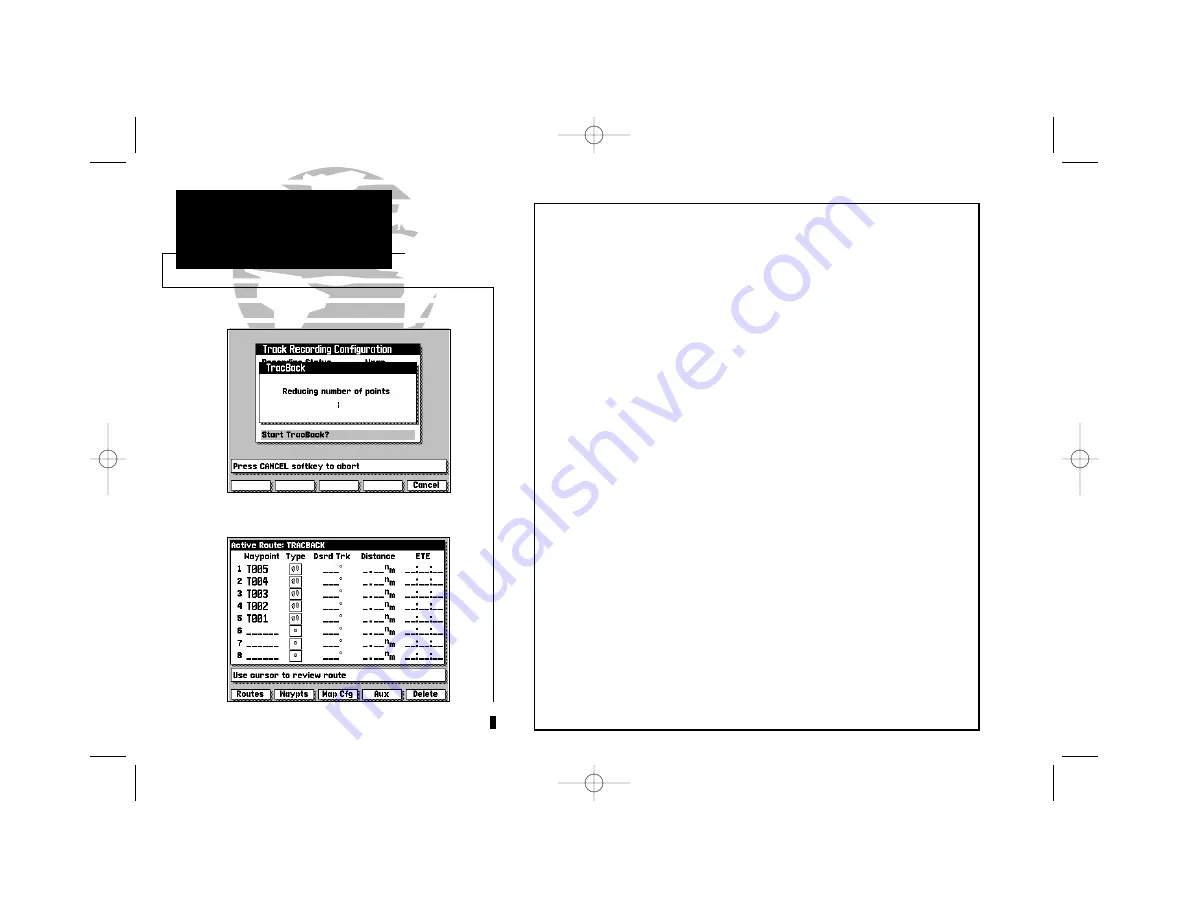
SECTION
9
AUXILIARY MENU
Track Recording
TracBack
Start TracBack
allows you to retrace your path using the track plot automatically
stored in the receiver’s memory. This eliminates the need to manually store way-
points along the way. A track plot is an electronic breadcrumb trail, showing the
path you have travelled. Your GPSMAP can be set to automatically record track
plot points any time the receiver is on and locked onto satellites (see page 59).
TracBack routes are created by reducing your track plot into a route of up to 50
waypoints and activating the new route in reverse order along those waypoints.
Once activated, a TracBack route will lead you back to the oldest track plot point
stored in memory, so it’s a good idea to erase the track memory at the beginning of
your current trip (e.g., at the dock), before you get started (see page 59).
To create and activate a TracBack route:
1. Enable track plot recording and leave the GPSMAP on to automatically
record track log positions while underway (see page 59).
2. Select the Start TracBack option from the track recording submenu and
press
C
to create/activate the TracBack route. (A message box will appear
while the GPSMAP analyzes the data and creates the route.)
The TracBack route will contain waypoints (labeled ‘T###’, e.g. ‘T001’) which
mark the most significant features of the original track plot in order to duplicate
your path as closely as possible. To gain the most benefit from the TracBack
feature, keep the following tips in mind:
• Always clear the track plot at the point you wish to return to (ramp, dock, etc.)
• The
Recording Status
must be set to ‘Wrap’ or ‘Fill’.
• There must be at least two track plot points stored in memory to create a route.
• If the
Recording Interval
is set to ‘Time’ or ‘Distance’, the route may not closely
follow your path. Use ‘Resolution’ for best results.
• If the receiver is turned off or satellite coverage is lost during your trip,
TracBack will draw a straight line between any point where coverage was lost
and where it resumed.
60
215225manb.qxd 4/27/00 9:22 AM Page 60
















































