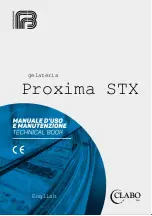190-01255-00 Rev. A
Garmin G1000H
™
Pilot’s Guide for the Bell 407GX
145
FLIGHT MANAGEMENT
Reviewing information for an airport, NAVAID, or user waypoint:
1)
Place the Map Pointer on a waypoint.
2)
Press the
ENT
Key to display the Waypoint Information Page for the selected waypoint.
3)
Press the
GO BACK
Softkey, the
CLR
Key, or the
ENT
Key to exit the Waypoint Information Page and return to
the Navigation Map showing the selected waypoint.
Figure 5-11 Navigation Map - Information Window - NAVAID
NAVAID
Information
GO BACK
Softkey
Содержание G1000H
Страница 1: ...G1000H Integrated Flight Deck Pilot s Guide Bell 407GX ...
Страница 2: ......
Страница 12: ...Garmin G1000H Pilot s Guide for the Bell 407GX 190 01255 00 Rev A x TABLE OF CONTENTS Blank Page ...
Страница 58: ...190 01255 00 Rev A Garmin G1000H Pilot s Guide for the Bell 407GX 46 SYSTEM OVERVIEW Blank Page ...
Страница 92: ...Garmin G1000H Pilot s Guide for the Bell 407GX 190 01255 00 Rev A 80 FLIGHT INSTRUMENTS Blank Page ...
Страница 146: ...190 01255 00 Rev A Garmin G1000H Pilot s Guide for the Bell 407GX 134 AUDIO PANEL AND CNS ...
Страница 284: ...Garmin G1000H Pilot s Guide for the Bell 407GX 190 01255 00 Rev A 272 FLIGHT MANAGEMENT Figure 5 136 Approaching PYNON ...
Страница 380: ...Garmin G1000H Pilot s Guide for the Bell 407GX 190 01255 00 Rev A 368 HAZARD AVOIDANCE Blank Page ...
Страница 382: ...Garmin G1000H Pilot s Guide for the Bell 407GX 190 01255 00 Rev A 370 AUTOMATIC FLIGHT CONTROL SYSTEM Blank Page ...
Страница 490: ...Garmin G1000H Pilot s Guide for the Bell 407GX 190 01255 00 Rev A 478 ADDITIONAL FEATURES Blank Page ...
Страница 518: ...190 01255 00 Rev A Garmin G1000H Pilot s Guide for the Bell 407GX 506 APPENDIX B Blank Page ...
Страница 540: ...Garmin G1000H Pilot s Guide for the Bell 407GX 190 01255 00 Rev A I 6 INDEX Blank Page ...
Страница 541: ......