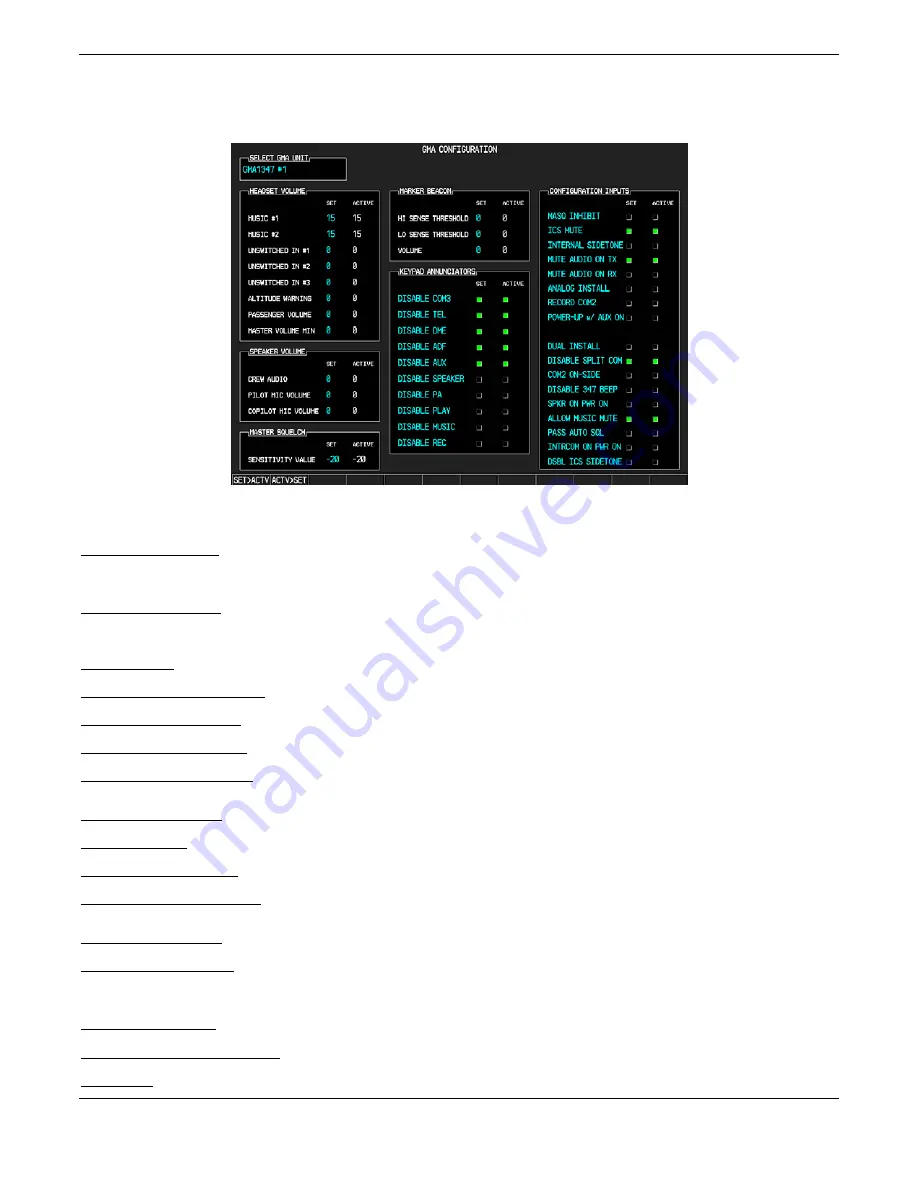
Page 2-38
G1000 Nav III Line Maintenance Manual
Rev. L
190-00352-00
2.3
GMA 1347
2.3.1
Configuration Pages
2.3.1.1
GMA CONFIGURATION Page
Figure 2-12. GMA CONFIGURATION Page
SELECT GMA UNIT
This window shows the currently selected GMA 1347 audio panel.
HEADSET VOLUME
Adjustable range is between –31 and 31 for the following:
MUSIC #1, 2:
Sets the music input volume levels.
UNSWITCHED IN #1, 2, 3:
Sets unswitched input volume levels.
ALTITUDE WARNING:
Sets the altitude warning input volume level.
PASSENGER VOLUME:
Not used in SEP installations.
MASTER VOLUME MIN:
Not used in SEP installations.
SPEAKER VOLUME
CREW AUDIO:
Sets the crew audio volume level.
Speaker volume adjustable range is between –31 and 31.
PILOT MIC VOLUME:
Adjusts Pilot Mic Volume for PA speaker.
COPILOT MIC VOLUME:
Adjusts Copilot Mic Volume for PA speaker.
MASTER SQUELCH
SENSITIVITY VALUE:
Sets the Master Avionics Squelch (MASQ™) threshold value.
Value is adjustable
between –31 and 31.
MARKER BEACON
HI/LO SENSE THRESHOLD:
Sets Hi/Lo marker sensitivity thresholds, value is adjustable between –31 and 31.
VOLUME:
Adjusts marker beacon volume, value is adjustable between –31 and 31.
Содержание G1000 NAV III
Страница 1: ...190 00352 00 March 2008 Rev L G1000 NAV III LINE MAINTENANCE MANUAL ...
Страница 28: ...Page 1 18 G1000 Nav III Line Maintenance Manual Rev L 190 00352 00 Blank Page ...
Страница 120: ...Page 2 92 G1000 Nav III Line Maintenance Manual Rev L 190 00352 00 Blank Page ...
Страница 178: ...Page 5 4 G1000 Nav III Line Maintenance Manual Rev L 190 00352 00 This page intentionally left blank ...
Страница 184: ...Page 6 6 G1000 Nav III Line Maintenance Manual Rev L 190 00352 00 Blank Page ...
Страница 248: ...Page B 34 G1000 Nav III Line Maintenance Manual Rev L 190 00352 00 Blank Page ...






























