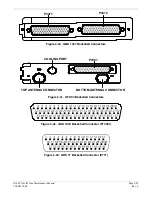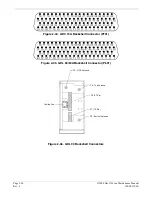G1000 Nav III Line Maintenance Manual
Page 3-1
190-00352-00
Rev.
L
3
EQUIPMENT REMOVAL & INSTALLATION
3.1
GDU 104X
Removing:
1.
Use a 3/32” hex drive tool to turn each of the four locking sockets ¼ turn counterclockwise until they
reach their stops.
2.
Disconnect backshell assembly from unit.
3.
Remove and save terrain SD card.
Installing:
1.
Inspect connector(s) for damaged pins.
2.
Connect backshell assembly to unit.
3.
Hold unit flush with the instrument panel, ensuring locking stud alignment marks are in the vertical
position.
4.
Use a 3/32” hex drive tool to turn each of the four locking sockets ¼ turn clockwise. This may
require applying a small amount of forward pressure to engage the ¼ turn sockets.
5.
Proceed to Section 4.1.
3.2
GMA 1347
Removing:
1.
Insert a 3/32” hex drive tool into the access hole on the unit face and rotate counterclockwise until the
unit can be freely pulled from the rack.
Installing:
1.
Inspect connector(s) for damaged pins.
2.
Insert a 3/32” hex drive tool into the access hole and rotate the mechanism 90° counterclockwise to
insure correct position prior to placing the unit in the rack.
3.
Gently push unit into the rack to engage the connectors.
4.
Insert a 3/32” hex drive tool into the access hole and rotate the mechanism clockwise until the unit is
firmly seated in the rack, avoiding excessive tightening.
5.
Proceed to Section 4.2.
3.3
GIA 63/GIA 63W
Removing:
1.
Loosen the Phillips screw to unlock unit handle.
2.
Pull the GIA lever up towards the top of the unit. This disengages the locking stud with the dogleg
slot.
Installing:
1.
Inspect connector(s) for damaged pins.
2.
Gently push unit into the rack to engage the connectors.
3.
Push the GIA lever down towards the bottom of the unit, avoiding the use of excessive force.
3.
Lock the handle into the GIA body and tighten the Phillips screw.
4.
Proceed to Section 4.3.
Содержание G1000 NAV III
Страница 1: ...190 00352 00 March 2008 Rev L G1000 NAV III LINE MAINTENANCE MANUAL ...
Страница 28: ...Page 1 18 G1000 Nav III Line Maintenance Manual Rev L 190 00352 00 Blank Page ...
Страница 120: ...Page 2 92 G1000 Nav III Line Maintenance Manual Rev L 190 00352 00 Blank Page ...
Страница 178: ...Page 5 4 G1000 Nav III Line Maintenance Manual Rev L 190 00352 00 This page intentionally left blank ...
Страница 184: ...Page 6 6 G1000 Nav III Line Maintenance Manual Rev L 190 00352 00 Blank Page ...
Страница 248: ...Page B 34 G1000 Nav III Line Maintenance Manual Rev L 190 00352 00 Blank Page ...