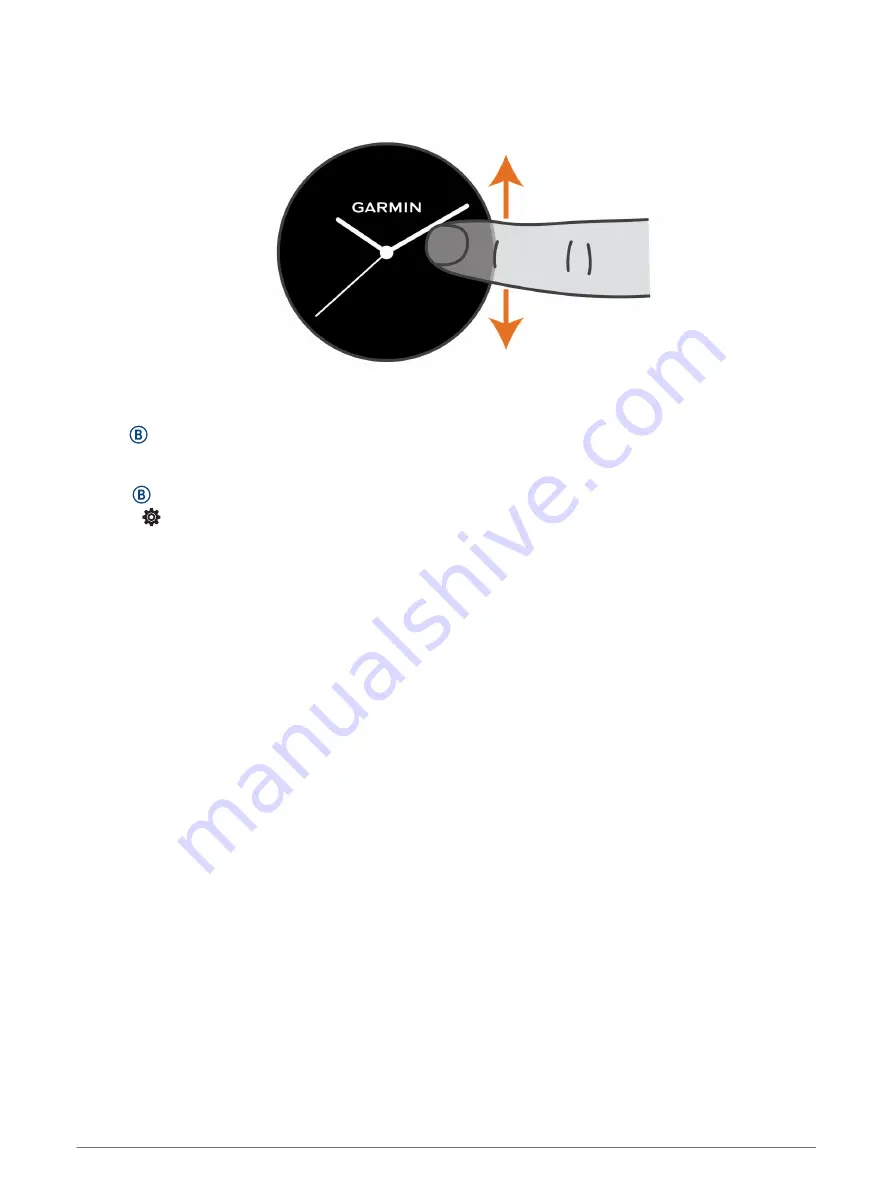
Viewing Widgets
• From the watch face, swipe up or down.
The device scrolls through the widget loop.
• Tap the touchscreen to view additional screens for a widget.
• Hold to view additional options and functions for a widget.
Customizing the Widget Loop
1 Hold .
2 Select > Widgets.
3 Select a widget.
4 Select an option:
• Select Reorder to change the location of the widget in the widget loop.
• Select Remove from List to remove the widget from the widget loop.
5 Select Add More.
6 Select a widget.
The widget is added to the widget loop.
28
Widgets
Содержание D2 AIR
Страница 1: ...D2 AIR Owner sManual...
Страница 77: ......
Страница 78: ...support garmin com GUID E963C6EE 40F3 48EB 9F4F 52C1A15FF07D v2 August 2021...






























