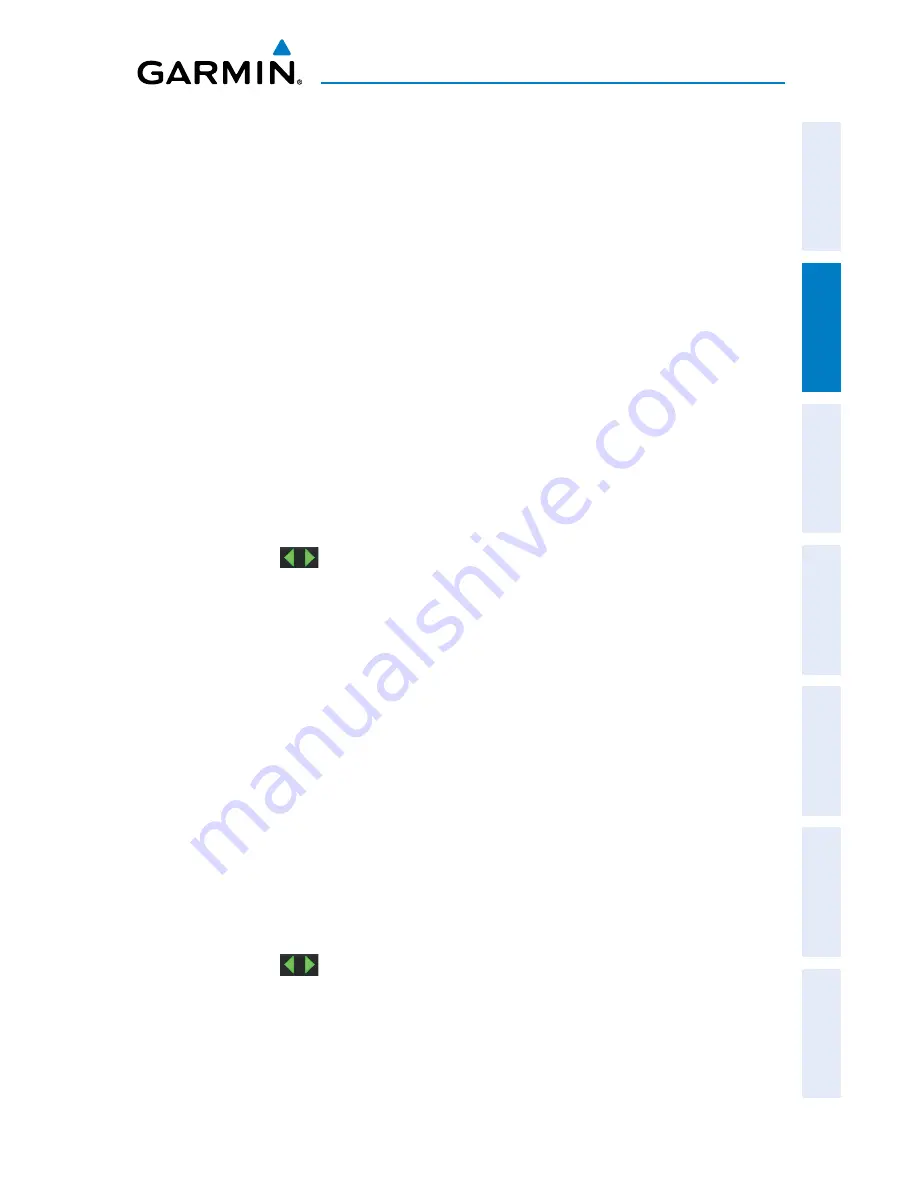
Garmin aera 500 Series Pilot’s Guide
190-01117-02 Rev. C
61
GPS Navigation
Overview
GPS Navigation
Flight Planning
Hazar
d A
voidance
Additional F
eatur
es
Appendices
Index
Or
:
1)
From the ‘
Home
’ Screen, touch the
Map
Icon.
2)
Touch the desired city symbol on the map.
3)
Touch the Map Feature Button with the desired city displayed (refer to
the Overview Section on 'Map Panning' for more information). The city
information is displayed.
ARTCC
ARTCC information can be viewed using the Nearest function.
The Nearest ARTCC function can be used to quickly find a ARTCC close to the flight
path. The list only includes ARTCC that are within 200nm. If there are no ARTCCs in
the list, text indicating that there are no nearest ARTCCs is displayed.
Select an ARTCC:
1)
From the '
Home
' Screen, touch
Nearest
>
ARTCC
.
2)
Touch the
buttons to cycle through the list. The associated bearing,
distance, and frequencies are displayed.
FSS
FSS information can be viewed using the Nearest function.
The Nearest FSS function can be used to quickly find a FSS close to the flight path.
The list only includes FSS that are within 200nm. If there are no FSSs in the list, text
indicating that there are no nearest FSSs is displayed.
FSS frequencies and phone numbers can also be found using the
AOPA
Tab when
reviewing information for an airport. Refer to the Additional Features Section on
'AOPA' for more information.
Select an FSS:
1)
From the '
Home
' Screen, touch
Nearest
>
FSS
.
2)
Touch the
buttons to cycle through the list. The associated bearing,
distance, and frequencies are displayed.
Содержание aera 560
Страница 1: ...models 500 510 550 560 Pilot s Guide...
Страница 2: ......
Страница 3: ...OVERVIEW GPS NAVIGATION FLIGHT PLANNING HAZARD AVOIDANCE ADDITIONAL FEATURES APPENDICES INDEX...
Страница 4: ......
Страница 10: ...Garmin aera 500 Series Pilot s Guide 190 01117 02 Rev C Warnings Cautions Notes Blank Page...
Страница 12: ...Garmin aera 500 Series Pilot s Guide 190 01117 02 Rev C RR 12 Blank Page...
Страница 229: ......















































