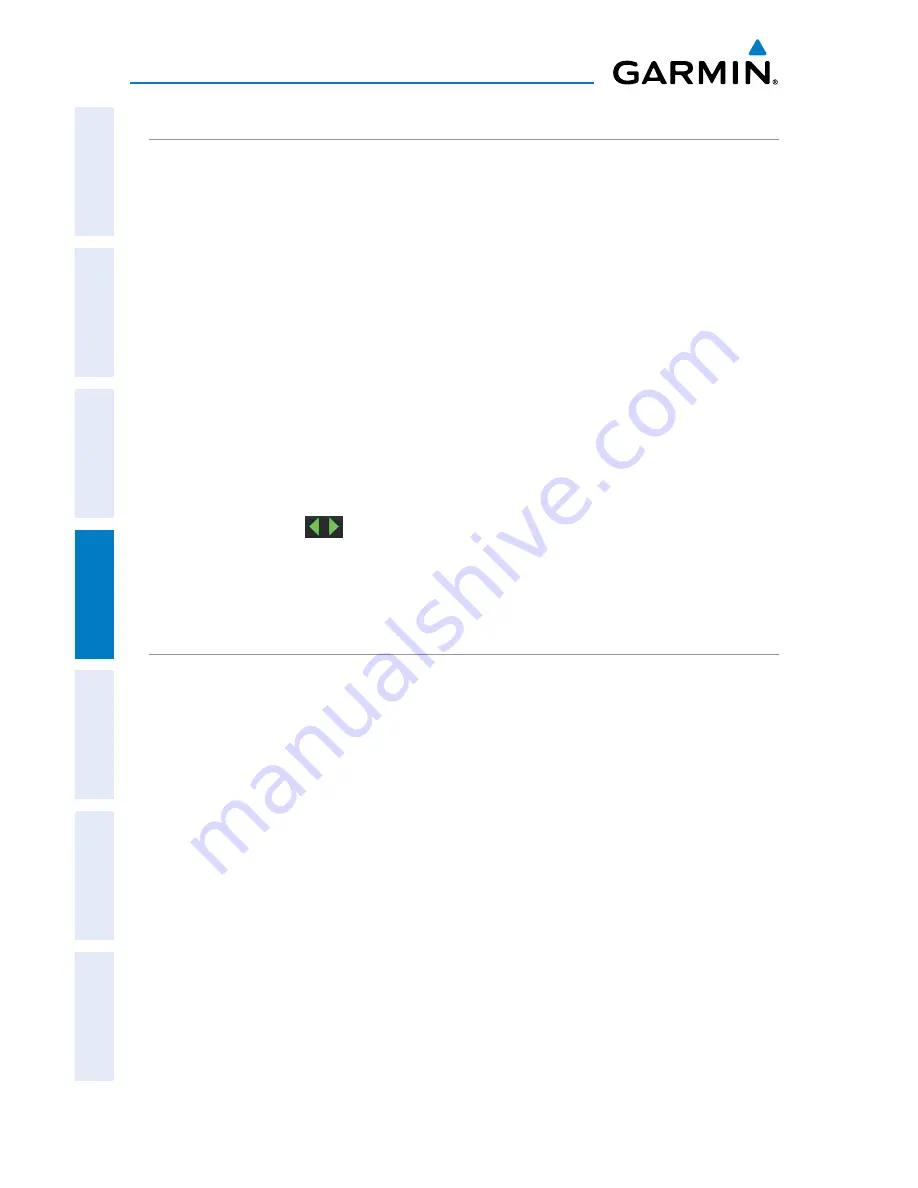
Garmin aera 500 Series Pilot’s Guide
190-01117-02 Rev. C
108
Hazard Avoidance
Overview
GPS Navigation
Flight Planning
Hazar
d A
voidance
Additional F
eatur
es
Appendices
Index
TERRAIN AND OBSTACLE COLOR CODE
Red—terrain or obstacle is above or within 100 feet below the aircraft.
Yellow—terrain or obstacle is between the user-defined Caution Elevation and 100
feet below the aircraft.
Enabling/Disabling Terrain Shading on the Navigation Map:
1)
From the ‘
Home
’ Screen touch the
Map
Icon.
2)
Touch the
Menu
Icon.
a)
Touch the '
Show/Hide...
' menu option.
b)
Touch the
Terrain
'
Show
/
Hide
' Button to toggle the terrain overlay
on/off.
Or:
a)
Touch the '
Set Up Map
' menu option.
b)
Touch the
buttons until the '
Map
' Category is displayed.
c)
Touch the
Terrain Shading
Field.
d)
Touch the
On
/
Off
Button.
TERRAIN VIEWS
Three views can be displayed: 'Map with Profile', 'Map Only', and 'Profile Only'.
Changing the terrain view:
1)
From the ‘
Home
’ Screen touch the
Terrain
Icon.
2)
Touch the
Menu
Icon.
3)
Touch the '
Select Page Layout
' menu option. An option menu is
displayed.
4)
Touch the desired menu option ('
Map with Profile
', '
Map Only
', '
Profile
Only
'.
Содержание aera 560
Страница 1: ...models 500 510 550 560 Pilot s Guide...
Страница 2: ......
Страница 3: ...OVERVIEW GPS NAVIGATION FLIGHT PLANNING HAZARD AVOIDANCE ADDITIONAL FEATURES APPENDICES INDEX...
Страница 4: ......
Страница 10: ...Garmin aera 500 Series Pilot s Guide 190 01117 02 Rev C Warnings Cautions Notes Blank Page...
Страница 12: ...Garmin aera 500 Series Pilot s Guide 190 01117 02 Rev C RR 12 Blank Page...
Страница 229: ......















































