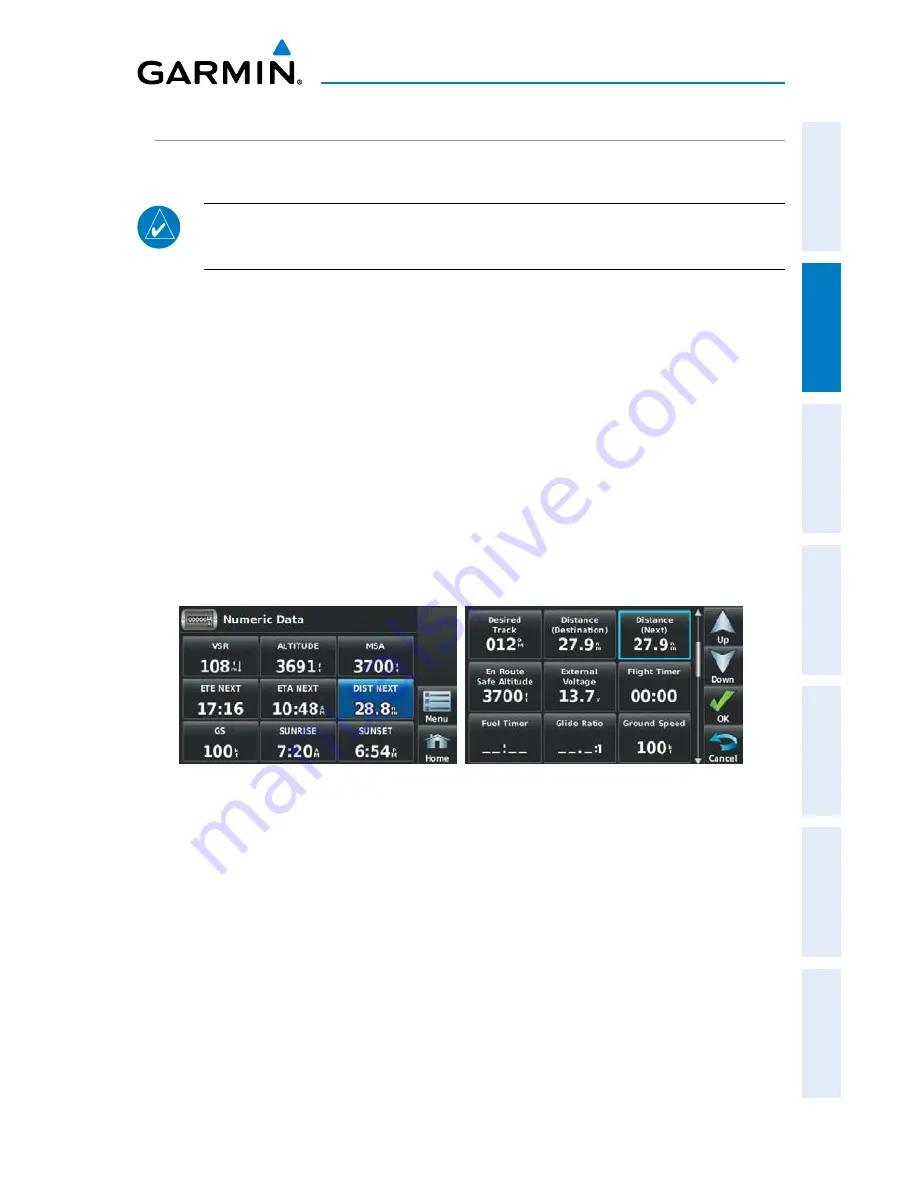
Garmin aera 500 Series Pilot’s Guide
190-01117-02 Rev. C
35
GPS Navigation
Overview
GPS Navigation
Flight Planning
Hazar
d A
voidance
Additional F
eatur
es
Appendices
Index
NUMERIC FLIGHT DATA
The numeric flight data can be independently configured by the user.
NOTE:
For units that support XM and have a GDL 39, the 'Numbers' icon is
moved to the Tools Page.
Accessing numeric flight data:
From the '
Home
' Screen, touch
Numbers
.
Changing numeric flight data fields:
1)
From the '
Home
' Screen, touch
Numbers
.
2)
Touch the desired data field to change. The available data fields are
displayed.
3)
Touch the desired data field.
4)
Touch
OK
.
Restoring default numeric flight data:
From the '
Home
' Screen, touch
Numbers
>
Menu
>
Restore Default
.
Numeric Flight Data
Содержание aera 560
Страница 1: ...models 500 510 550 560 Pilot s Guide...
Страница 2: ......
Страница 3: ...OVERVIEW GPS NAVIGATION FLIGHT PLANNING HAZARD AVOIDANCE ADDITIONAL FEATURES APPENDICES INDEX...
Страница 4: ......
Страница 10: ...Garmin aera 500 Series Pilot s Guide 190 01117 02 Rev C Warnings Cautions Notes Blank Page...
Страница 12: ...Garmin aera 500 Series Pilot s Guide 190 01117 02 Rev C RR 12 Blank Page...
Страница 229: ......






























