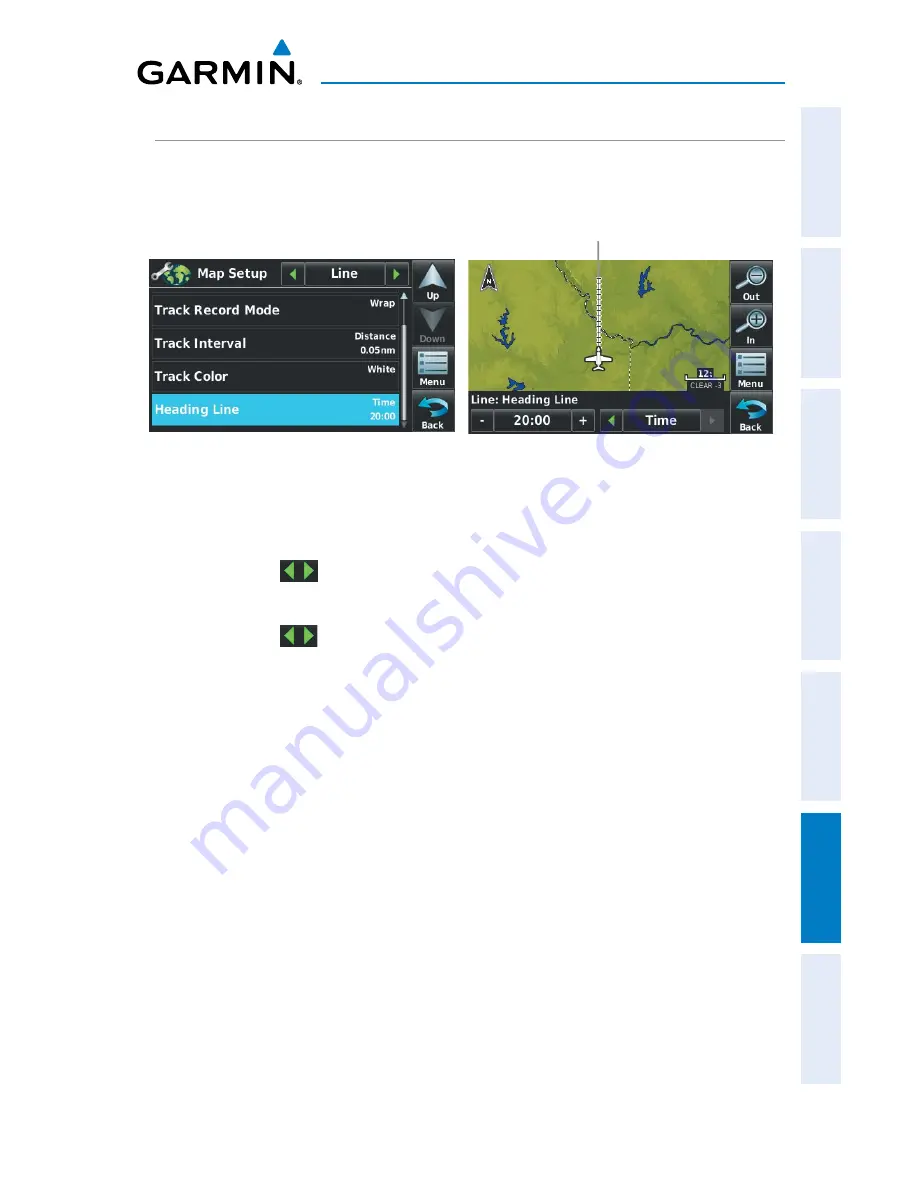
Garmin aera 500 Series Pilot’s Guide
190-01117-02 Rev. C
Appendix G
183
Overview
GPS Navigation
Flight Planning
Hazar
d A
voidance
Additional F
eatur
es
Appendices
Index
HEADING LINE
The aera draws an electronic “heading line” on the Navigation Map. The heading
line can be set to time or distance.
Heading Line
Heading Line Setup
Changing the heading line settings on the Navigation Map:
1)
From the '
Home
' Screen, touch
Map
>
Menu
>
Set Up Map
.
2)
Touch the
buttons to display the '
Line
' Category.
3)
Touch
Heading Line
.
4)
Touch the
buttons to select ('
Off
', '
Time
', or '
Distance
').
5)
Touch the
+
/
-
buttons to select the desired distance or time (if applicable).
Содержание aera 560
Страница 1: ...models 500 510 550 560 Pilot s Guide...
Страница 2: ......
Страница 3: ...OVERVIEW GPS NAVIGATION FLIGHT PLANNING HAZARD AVOIDANCE ADDITIONAL FEATURES APPENDICES INDEX...
Страница 4: ......
Страница 10: ...Garmin aera 500 Series Pilot s Guide 190 01117 02 Rev C Warnings Cautions Notes Blank Page...
Страница 12: ...Garmin aera 500 Series Pilot s Guide 190 01117 02 Rev C RR 12 Blank Page...
Страница 229: ......






























