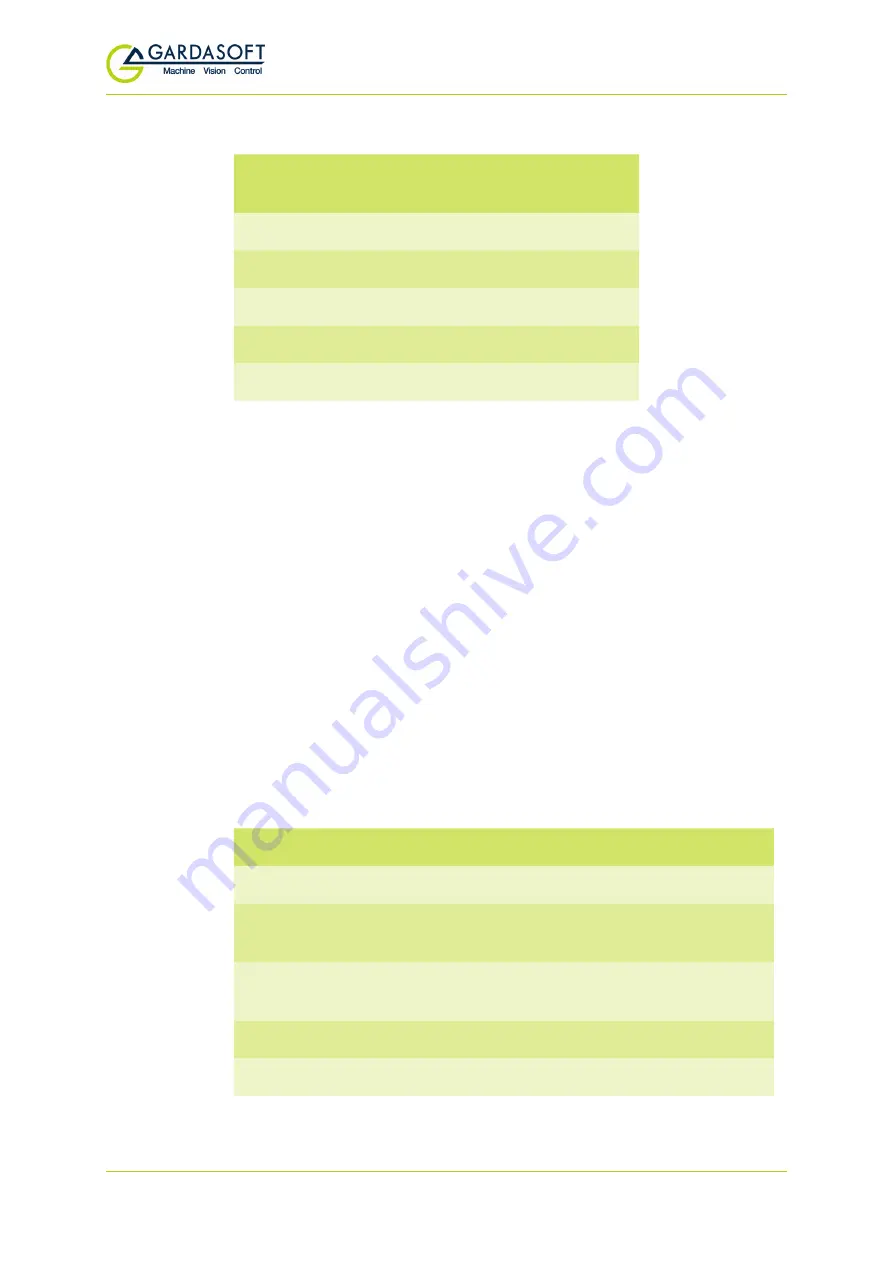
RC1xx LED Lighting Controllers - User Manual
—
13
—
soon after the previous trigger. The maximum pulse width and duty cycles
are shown below:
Output
brightness
Maximum
pulse width
Maximum
duty cycle
0 to 100%
100ms
100%
101% to 200%
30ms
30%
201% to 300%
10ms
20%
301% to 500%
2ms
10%
501% to 1000%
1ms
5%
So for example, if the brightness is set to 250%, then the RC1xx does
not allow pulses greater than 10ms long. With 10ms pulses, any trigger
occurring within the next 50ms is ignored as the duty cycle would be
greater than 20%.
The RC100 pulsed current cannot exceed 1.0A, so for a lighting rating of
0.1A, 1000% brightness is possible. For 0.25A lighting rating the maximum
brightness is 400%.
Similary the RC120 pulsed current cannot exceed 2A, so for a lighting rating
of 0.2A, 1000% brightness is possible. For 0.5A lighting rating the maximum
brightness is 400%.
7.2
Triggering
Trigger pulses should have a minimum pulse width of 2μs. You can set
the sense of the RC1xx trigger input. Do this by setting the P flag from
the front panel (see Section 10.2, “Front panel commands”), the web page
(see Section 9,
“Web page configuration (RC120)”
) or the
RE
command (see
Section 10.3.3, “General commands”
). The effect of setting the P flag is
summarised below:
Mode
Flag state
Effect
Continuous
Unused
Output is on.
Switched
P Flag = 1
Output is
off
when trigger is off.
Output is
on
when trigger is on.
P Flag = 0
Output is
on
when trigger is off.
Output is
off
when trigger is on.
Pulsed
P Flag = 1
Pulse is triggered on rising edge.
P Flag = 0
Pulse is triggered on falling edge.
Note:
The P Flag inverts the sense of the trigger.














































