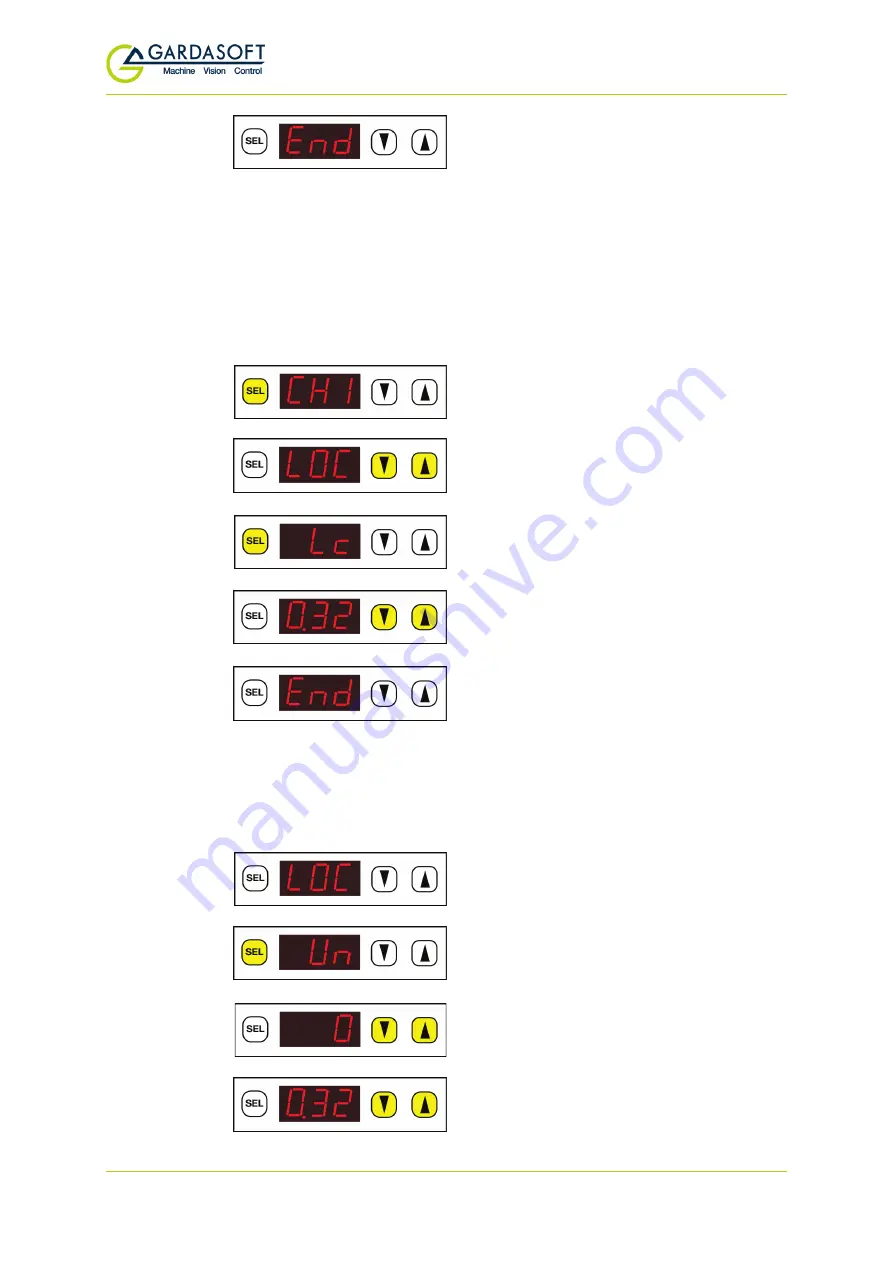
RC1xx LED Lighting Controllers - User Manual
—
28
—
The internal trigger timer is set.
10.2.8 Using the key lock
You can lock the RC1xx front panel keypad so unauthorised users cannot
change the configuration. To do this you can set a numeric code from 0 to
255, which provides moderate protection.
To lock the keypad, press and hold
SEL
for 1 second and follow the
keystrokes below:
CH1
is displayed.
Use the
and
buttons to scroll to
LOC
and press the
SEL
button.
To set the lock code, use the
and
buttons to scroll to
Lc
. Press the
SEL
button.
Use the
and
buttons to set a lock
code value from 0 to 255, and press the
SEL
button.
The RC1xx keypad is locked.
Note:
Setting a lock code does not prevent a cold boot of the RC1xx. A cold
boot clears the lock code.
To unlock the keypad, press and hold
SEL
for 1 second and follow the
keystrokes below:
LOC
is displayed. Keep pressing the
SEL
button.
Un
is displayed. Press the
SEL
button.
Use the
and
buttons to enter the lock
code and press the
SEL
button.
CH1
is displayed and the RC1xx keypad is
unlocked. If the code entered is incorrect,
LOC
is displayed.





























