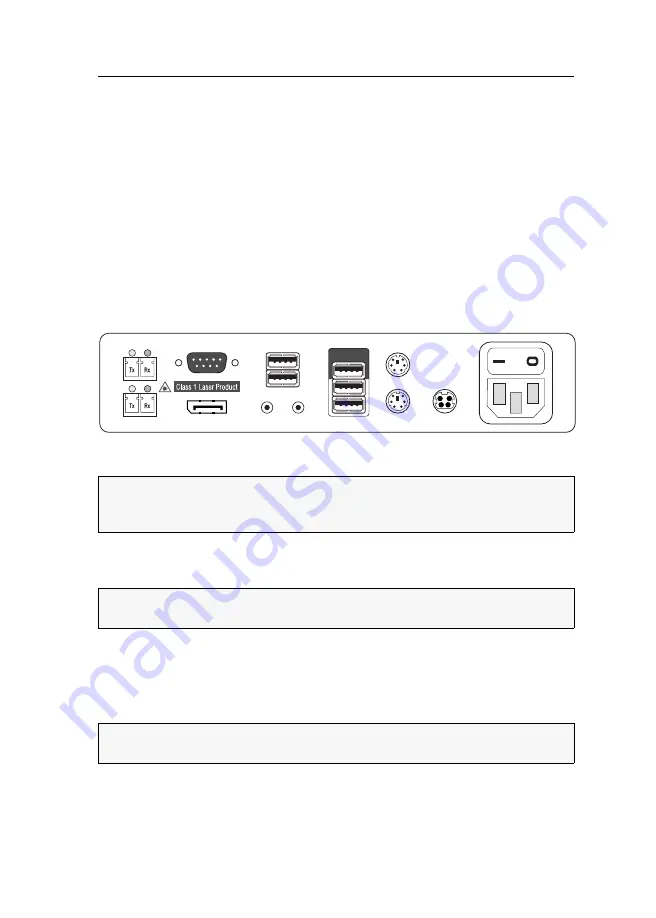
User module »DP-HR-U-CON-2-Fiber«
Target and user modules (DP-HR-U) ·
118
Package contents
1 ×
DP-HR-U-CON-2-Fiber
user module
1 × Power cable
1 × EasyStart flyer
1 × »Safety instructions« flyer
Required accessories
2 × Compatible optical fibre cable to connect the user module to two matrix
switches
Installation
Connecting the console devices
DisplayPort Out:
Connect the monitor/projector of the local console.
Micro In:
Connect the optional microphone of the local console.
Speaker:
Connect the optional speakers of the local console.
Keyb.:
Connect the PS/2 keyboard of the local console.
Mouse:
Connect the PS/2 mouse of the local console.
Keyb./Mouse:
Connect the USB keyboard and/or the USB mouse of the local
console.
Generic:
By default (
Keyb./Mouse
mode), you can use this interface to connect another
USB input device or supported displays or tablets.
NOTE:
Check the monitor's manual if the OSD provides a setting for the mode of
the DisplayPort input. If so, select the mode in which the image data is processed
according to the standard
DisplayPort 1.1
.
HINWEIS:
Console keyboard and console mouse can be connected to the user mod-
ule’s USB
or
PS/2 interfaces.
NOTE:
Mixed operation, for example connecting a USB mouse and a PS/2 key-
board is supported, too.
Micro In Speaker
Keyb./Mouse
Generic
Main P
ower
Red. Power
Mouse
Keyb.
DisplayPort Out
LED Out
USB Devices
Trans. 1
Trans. 2
Содержание DP-HR-U
Страница 1: ...A9200141 1 30 G D Target and User Modules Installation and Operation DP HR U variants EN ...
Страница 194: ... ...
Страница 195: ... ...
















































