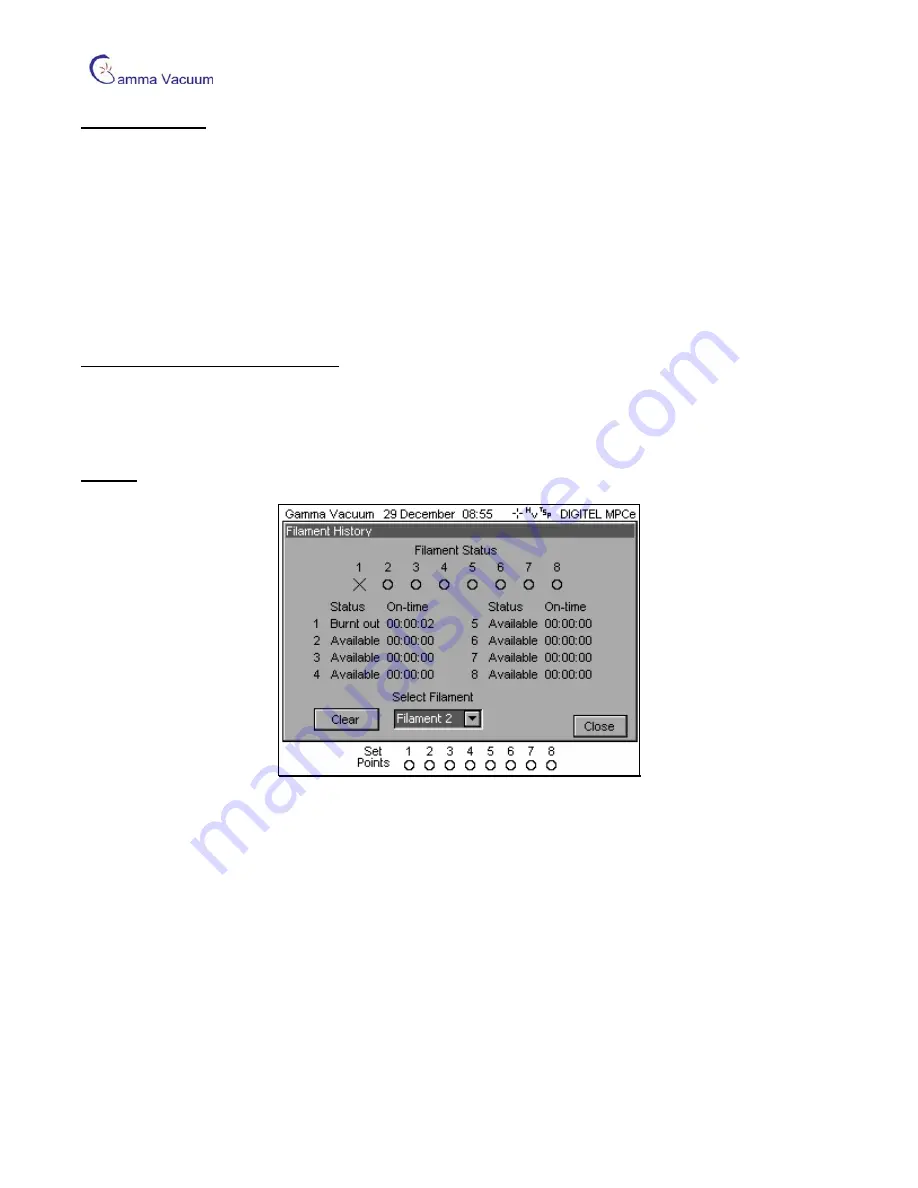
TSP & Remote TSP Controller Users Manual
14
Filament Status
This area of the screen represents the current filament status through a graphical representation using the
following symbols:
•
A black filled-circle represents the selected filament (filament 1 in the above example).
•
A black open circle represents a detected filament (filament 2 in the above example).
•
An ‘X’ represents a filament that was previously detected. The controller assumes the filament to be burned
out or not installed (filament 3 in the above example). .
•
A white open circle indicates that a filament has not been detected on that high current wire (filament 4 in the
above example).
•
A forward slash ‘/’ indicates that the filament is installed, but is not achieving the desired level of current. This
often occurs during the end of the filament life prior to it burning out (filament 5 in the above example). .
Independent Filament Operation
Selecting this box overrides the TSP configuration and forces each filament to be treated as an independent TSP
(a one to one relationship). This option disables any programmed TSP parameters and can only be operated in
manual TSP mode.
History
This view shows the filament on-time and current status of each filament. These parameters can be cleared for
each filament by selecting the filament in the Select Filament pull-down menu and pressing the Clear button.



























