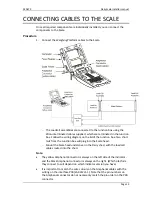DairyScale
Installer
manual
3E0673
Page
28
Restore
set
up
Factory
calibration
values
are
stored
in
a
separate
location
in
memory.
Should
the
values
be
lost
or
corrupted
in
working
memory,
they
can
be
recovered
from
the
backup
location
through
this
menu
option.
Note:
The
following
information
is
stored
with
the
factory
defaults
and
is
not
lost
when
the
factory
defaults
are
restored:
‐
Calibration
information
‐
Scale
Model
To
restore
the
factory
defaults,
complete
the
following
steps:
1.
Access
the
Engineering
menu.
See
Accessing
the
Engineering
Options
menu
(p
24).
2.
Select
the
Restore
set
up
menu.
3.
Press
the
SELECT
soft
key.
The
RESTORE
DEFAULTS
screen
displays
in
the
lower
screen.
RESTORE DEFAULTS
ACCEPT
CANCEL
Load Factory
Defaults Now
4.
Do
you
want
to
restore
the
factory
defaults?
If
yes,
press
the
ACCEPT
soft
key.
If
no,
press
the
CANCEL
soft
key.
Содержание DAIRY SCALE XDS5000
Страница 1: ...Installer Manual ENG DAIRY SCALE XDS5000...
Страница 4: ......
Страница 9: ...3E0673 DairyScale Installer manual Page 5 Chicane and Weighing Platform dimensions...
Страница 35: ...3E0673 DairyScale Installer manual Page 31 Weighing Platform connectors from December 2013...
Страница 36: ...DairyScale Installer manual 3E0673 Page 32...