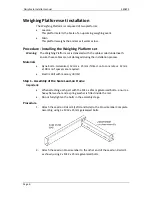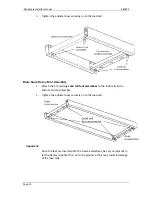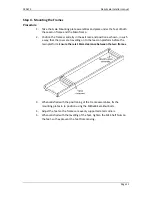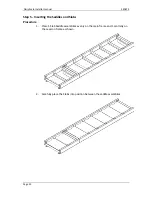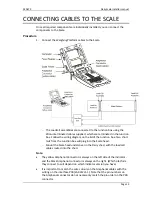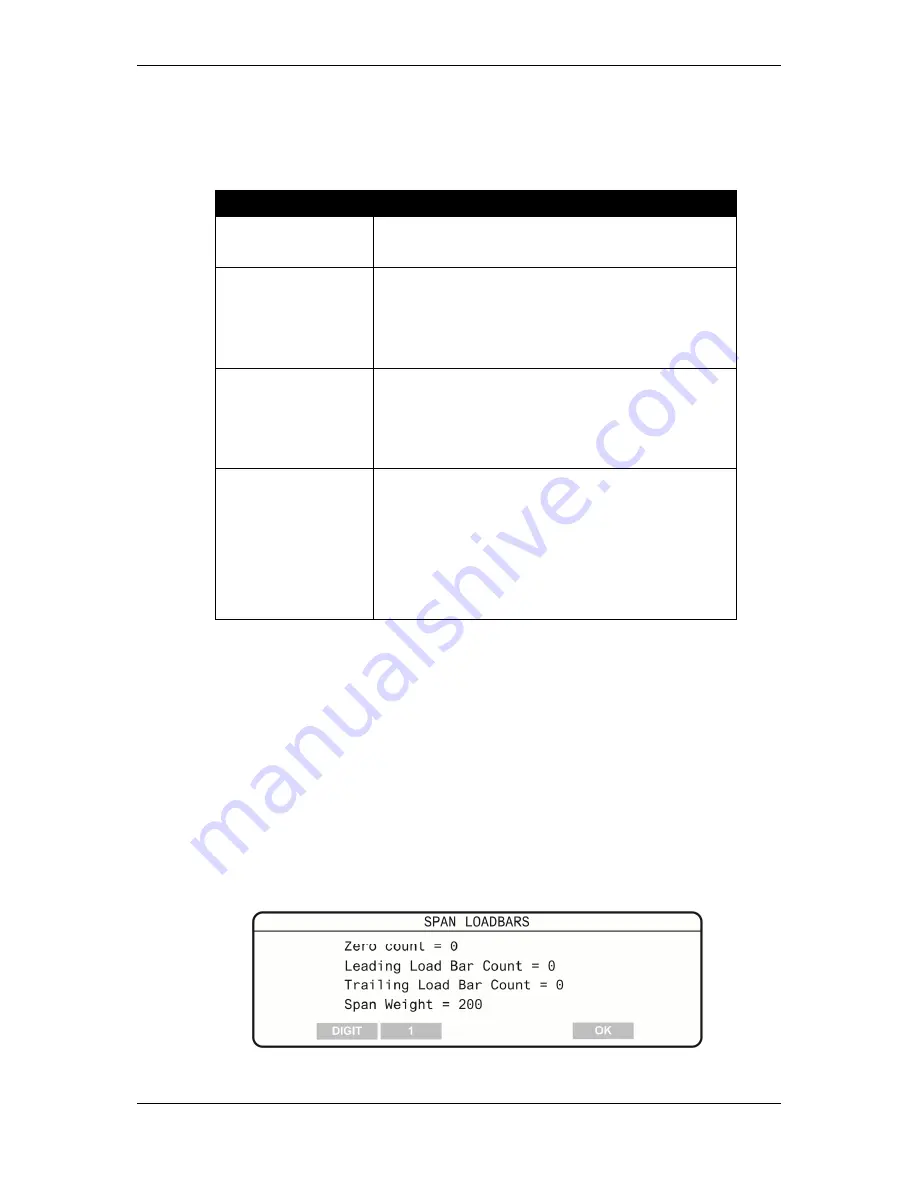
3E0673
DairyScale
Installer
manual
Page
19
Calibrating
the
Scale
head
to
the
Weighing
Platform
Each
time
you
connect
a
new
Scale
to
the
Weighing
Platform,
it
must
be
calibrated
to
ensure
it
weighs
accurately.
Span
Loadbars
Menu
Description
Zero
count
Starts
at
zero
and
increases
to
a
value
between
31700
and
33700.
Leading
Load
Bar
count
This
is
the
raw
Analogue
to
Digital
value
from
the
Leading
edge
Load
cell
on
the
main
platform.
The
value
displayed
depends
on
the
test
weight
used
to
calibrate
the
Scale.
Trailing
Load
Bar
count
This
is
the
raw
Analogue
to
Digital
value
from
the
Trailing
edge
Load
cell
on
the
main
platform.
The
value
displayed
depends
on
the
test
weight
used
to
calibrate
the
Scale.
Span
weight
During
the
calibration
process
the
Scale
uses
the
above
values
to
estimate
the
test
weight.
The
estimated
weight
is
displayed
in
this
field.
Correct
the
displayed
weight
as
required
to
calibrate
the
Weighing
Platform.
Defaults
to
200
kg.
Before you start
Clear
all
debris
from
on
and
under
the
Weighing
Platform
set.
Ensure
the
Weighing
Platform
cables
are
correctly
connected.
Refer
to
Connect
cables
to
the
Scale
(p
15).
Check
that
all
Load
cells
are
functioning.
Refer
to
Checking
the
load
cells
are
functioning
(p
17).
You
have
a
known
callibrated
weight
of
a
minimum
of
200kg.
Procedure
1.
Access
the
Engineering
Options
menu.
Refer
to
Accessing
the
Engineering
Options
menu
(p
24).
2.
Select
the
Change
Span
option.
The
Span
Loadbars
menu
displays.
3.
Ensure
there
is
nothing
on
the
Main
Weighing
Platform
then
press
the
blue
Zero
button
to
zero
the
Scale.
Содержание DAIRY SCALE XDS5000
Страница 1: ...Installer Manual ENG DAIRY SCALE XDS5000...
Страница 4: ......
Страница 9: ...3E0673 DairyScale Installer manual Page 5 Chicane and Weighing Platform dimensions...
Страница 35: ...3E0673 DairyScale Installer manual Page 31 Weighing Platform connectors from December 2013...
Страница 36: ...DairyScale Installer manual 3E0673 Page 32...