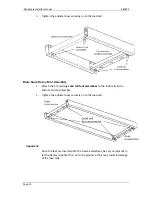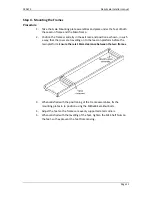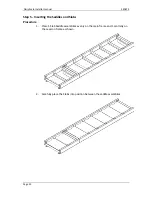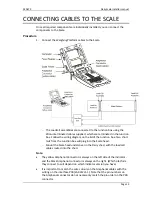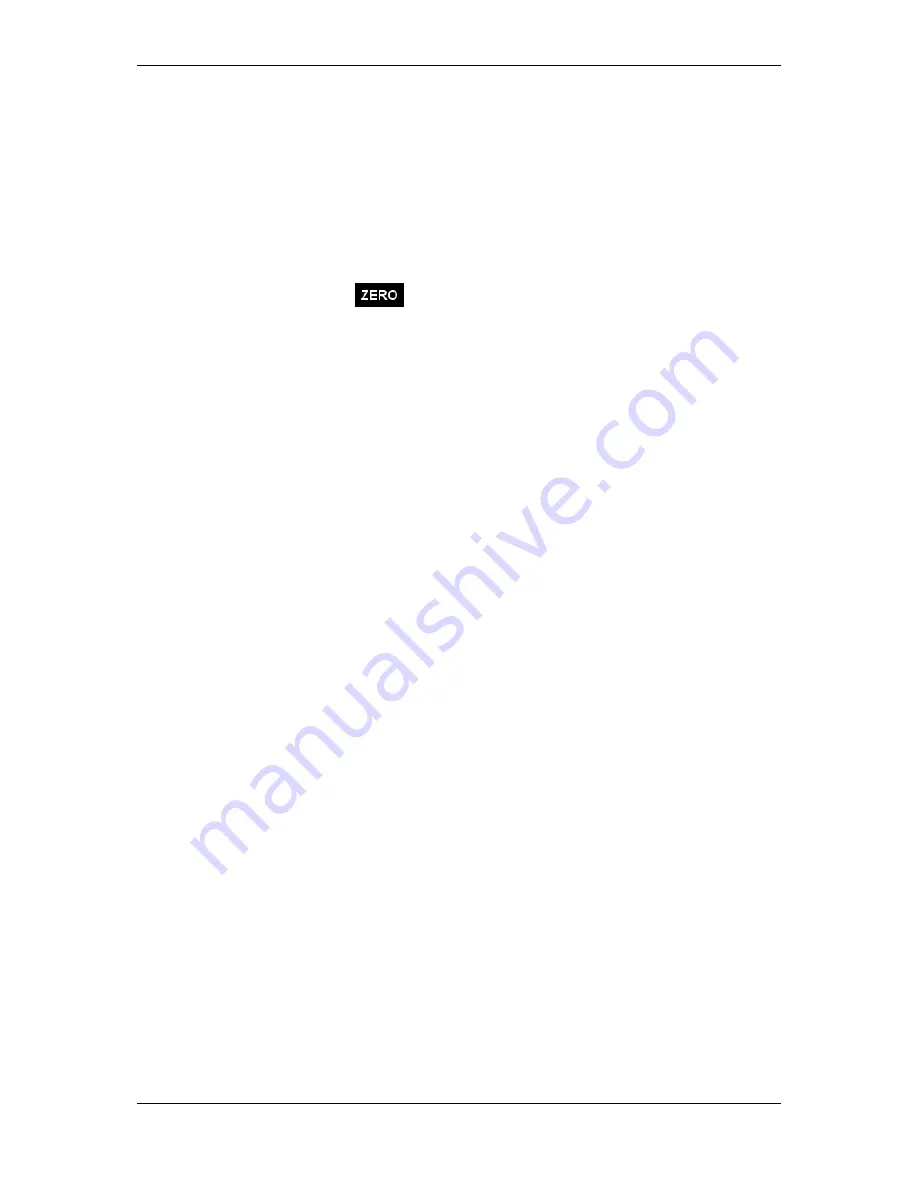
3E0673
DairyScale
Installer
manual
Page
23
Testing
the
Scale
Once
the
Scale
has
been
calibrated,
you
need
to
test
the
Scale
to
confirm
it
is
weighing
correctly.
Procedure
1.
Remove
all
objects
from
on
the
Main
platform.
2.
Turn
the
mode
select
switch
to
M
.
3.
Check
that
the
icon
is
displayed.
If
it
is
not
displayed
press
the
blue
Zero
button
to
zero
off
any
weight
(dirt
or
manure)
left
on
the
platform.
4.
Place
the
calibrated
weight
in
the
middle
of
the
Main
platform.
The
Scale
displays
the
weight
of
the
object.
5.
If
the
displayed
weight
correct?
If
yes,
the
Scale
is
correctly
calibrated.
If
no,
the
Scale
is
not
correctly
calibrated.
Re
‐
calibrate
the
Scale.
Refer
to
Calibrating
the
Scale
to
the
Weighing
Platform.
Testing
the
Panel
Reader
See
the
manufacturer's
documentation
for
details
on
tuning
the
Panel
Reader
for
optimal
performance.
Test
with
Electronic
IDs
and
determine
that
the
read
range
is
acceptable
for
the
herd.
Содержание DAIRY SCALE XDS5000
Страница 1: ...Installer Manual ENG DAIRY SCALE XDS5000...
Страница 4: ......
Страница 9: ...3E0673 DairyScale Installer manual Page 5 Chicane and Weighing Platform dimensions...
Страница 35: ...3E0673 DairyScale Installer manual Page 31 Weighing Platform connectors from December 2013...
Страница 36: ...DairyScale Installer manual 3E0673 Page 32...