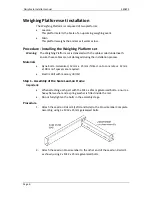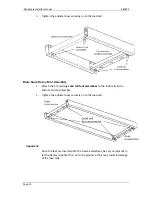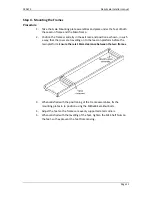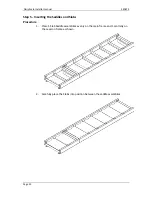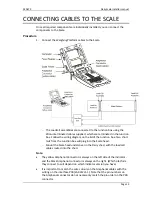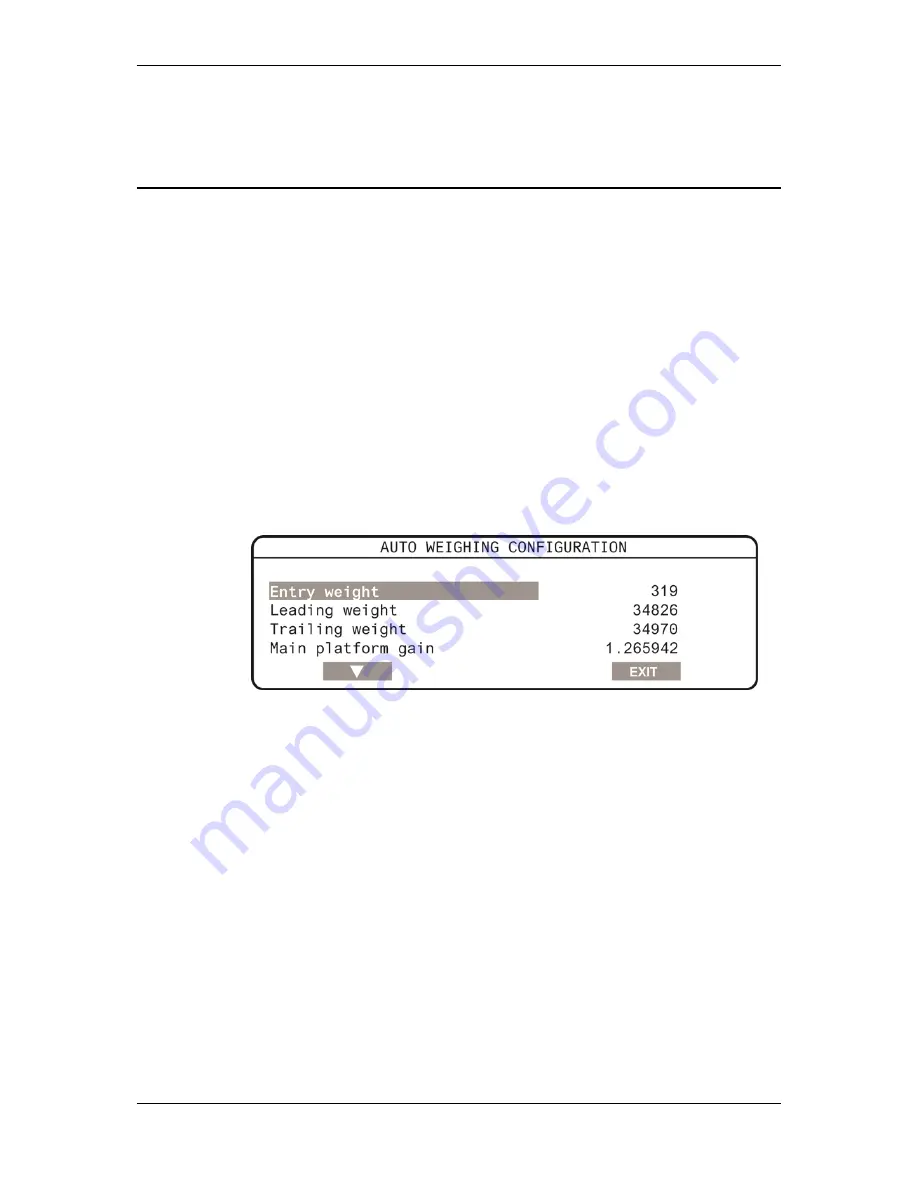
3E0673
DairyScale
Installer
manual
Page
17
TESTING
THE
DAIRYSCALE
COMPONENTS
Once
all
required
components
are
installed
you
can
test
each
component
is
functioning.
Checking
that
the
Load
cells
are
functioning
Use
the
following
procedure
to
test
that
the
Load
cells
are
functioning
correctly
on
both
the
Lead
‐
on
and
Main
Weighing
Platforms.
Before you start
Clear
all
debris
from
on
and
under
the
Weighing
Platforms.
Ensure
the
Weighing
Platform
cables
are
correctly
connected
to
the
Scale.
Refer
to
Connect
cables
to
the
Scale
(p
15).
Procedure
1.
Access
the
Change
auto
weighing
menu
option.
Refer
to
Change
auto
weighing
(p
25).
Note:
The
values
shown
above
may
vary
depending
on
your
installation.
2.
Write
down
the
values
for
the
following
fields:
Entry
weight
Leading
weight
Trailing
weight
3.
Stand
on,
or
place
a
weight
on,
the
trailing
edge
of
the
Lead
‐
on
platform
and
look
at
the
Auto
Weighing
Configuration
screen
on
the
Scale.
4.
Did
the
Entry
weight
value
increase
from
the
value
you
wrote
down?
If
yes,
the
Load
cells
on
the
Lead
‐
on
platform
are
functioning
correctly.
If
no,
the
Load
cells
on
the
Lead
‐
on
platform
are
malfunctioning.
See
below
for
details
on
identifying
the
problem.
5.
Stand
on,
or
place
a
weight
on,
the
leading
edge
of
the
Main
platform
and
look
at
the
Auto
Weighing
Configuration
screen
on
the
Scale.
6.
Did
the
Leading
weight
value
increase
from
the
value
you
wrote
down?
Содержание DAIRY SCALE XDS5000
Страница 1: ...Installer Manual ENG DAIRY SCALE XDS5000...
Страница 4: ......
Страница 9: ...3E0673 DairyScale Installer manual Page 5 Chicane and Weighing Platform dimensions...
Страница 35: ...3E0673 DairyScale Installer manual Page 31 Weighing Platform connectors from December 2013...
Страница 36: ...DairyScale Installer manual 3E0673 Page 32...