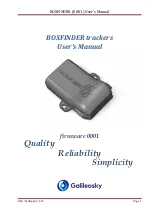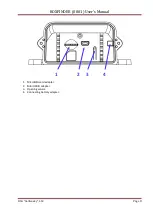BOXFINDER (0001) User’s Manual
RSA “Galileosky”, LLC.
Page
12
8.3.
Transmitting monitoring data
Tracker allows specifying the list of preferred GSM-networks. The main priority is given to networks from
the beginning of the list. Every network is specified with country’s code and operator’s code. Tracker
supports up to 30 networks (OPS0 command, section “
). If it is impossible to
connect to one of the preferred GSM-networks, the Tracker connects to any network but does not establish
connection to the server, thus voice communication and SMS will be available according to a tariff of the
installed SIM-card.
The Tracker allows data transmission to the main and backup monitoring server. The Tracker accounts
transmitted data separately for each server, thus both will receive full archive with the track.
Transmitted data may be coded; XTEA3 algorithm (
http://tomstdenis.tripod.com/xtea.pdf
) is used for
coding. Commands and responses to them are not coded.
8.4.
Remote configuration
Remote configuration can be performed through several data transfer channels:
1.
SMS. The Tracker has a list of 4 authorized phone numbers, the messages from which are treated
as configuration commands. The available commands are described in the section “
. A phone number can be added to the list of authorized numbers either in the
Configurator, or by sending a message with “AddPhone” command (
).
2.
GPRS. Commands can be sent from the monitoring data processing server. The format of the
commands is described in the section
“Server exchange protocol settings”
3.
GPRS. Sending commands via Configurator and remote configuration server of RSA “GALILEOSKY”,
LLC. In this case, the Tracker supports two parallel connections: the first – with the monitoring data
processing server, and the second – with the remote configuration server. Remote configuration
can be enabled using RemoteConfig 1 command (section “
). It is possible to
send commands to the Tracker, to receive current information from connected sensors and to
receive troubleshooting messages, when working with the remote configuration server. Using the
Configurator, it is possible to create a command pack to configure the Tracker and to save it on the
server. These commands will be sent to the Tracker when it
establishes
the connection to the
server.