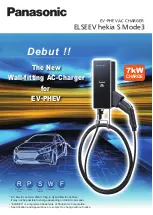4. Operating System and Equipment
2.
Unlocking Button Operation
–
Short pressing this button once within the
effective range, all doors will be unlocked;
pressing this button and hold for 2s, the
window at driver side will open automatically;
pressing this button and hold for 3s, the
sunroof will open automatically*. If this button
is released while the window or sunroof is
opening automatically, the opening will be
stopped.
Hint
When the door is unlocked, the turn signal will
flash twice.
Caution
After pressing the
unlocking button to
unlock the door, the system will lock the door again
if it is not opened within 30s.
3.
Trunk Lid Unlock Button Operation
–
Within effective range, the trunk lid can be
unlocked by long pressing this button (≥2s).
Caution
Once the vehicle speed exceeds 1.5km/ h, it is
forbidden to unlock the trunk lid.
Keyless Entry*
–
When the Start switch is at "OFF" position and
the doors are locked, if the user with smart key
approaches to the door and presses the button
on the handle of front door, all doors will be
unlocked.
–
When the start switch is at "OFF" position, if
the user presses the button on the handle of
front door with smart key after closing all doors,
all doors will be locked.
68
Содержание GA4
Страница 39: ...3 Safety Operating Instructions d Group III child safety seats For children within 22kg 36kg 33...
Страница 132: ...4 Operating System and Equipment Raise the trunk carpet you can see vehicle tools and spare tire 126...
Страница 279: ...Please refer to the description on the fuel requirement lable at the fuel filler door of each vehicle 273...