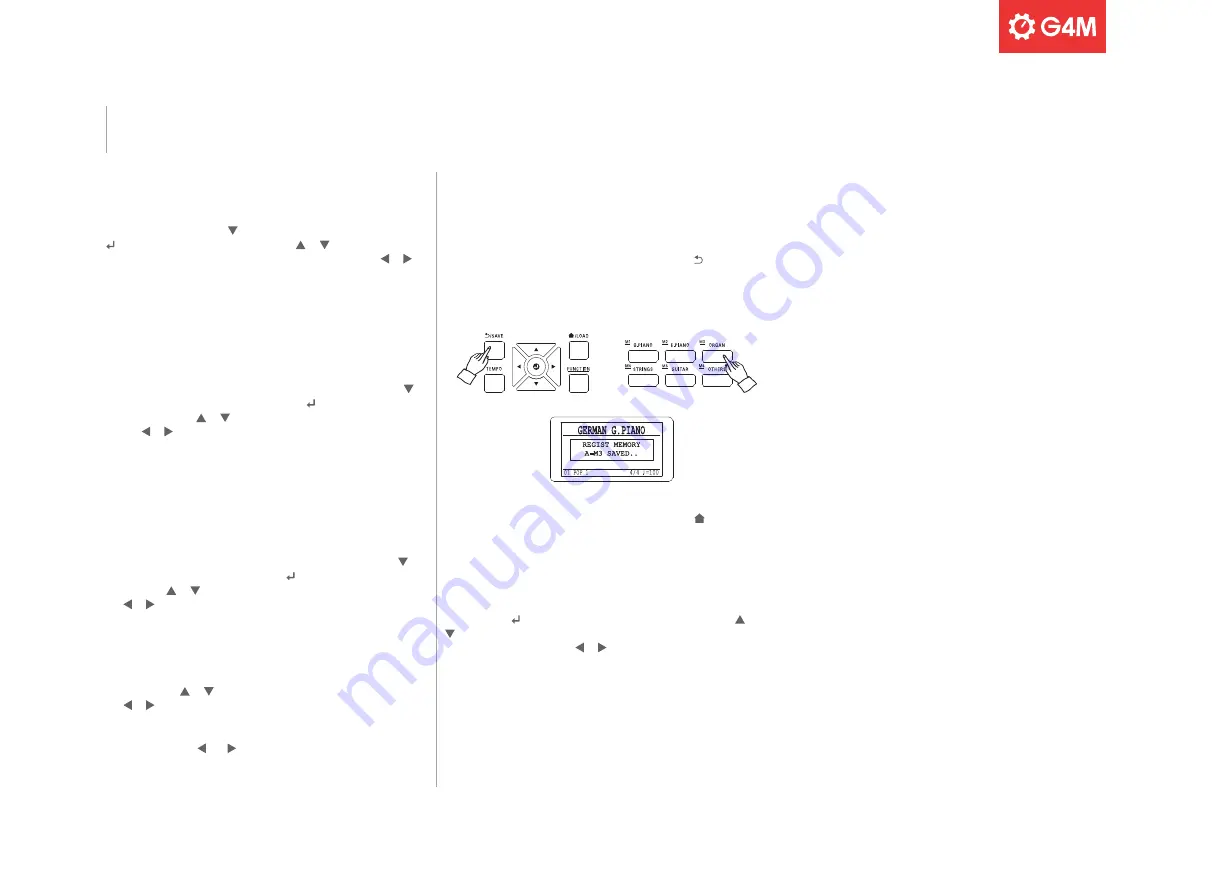
19
INTRO / OUTRO
To add an intro or outro to the chordal accompaniment, press the
FUNCTION button, use the button to select ACCOMP and press the
button to enter this menu. Then use the or buttons to select
either the INTRO START or OUTRO STOP options and use the or
buttons to turn the feature on or off.
FILL PATTERNS
To add variation to your performance, when using auto accompaniment
playback drum fill patterns can be added by pressing the left pedal (soft)
or middle pedal (sostenuto).
To turn off this pedal feature, press the FUNCTION button, use the
button to select CONTROLLER and press the button to enter this
menu. Then use the or buttons to select PEDAL FILL-IN option and
use the or buttons to turn the feature on or off.
ENDING AUTO ACCOMPANIMENT
Ending the auto accompaniment can be controlled using the START/
STOP button. Press the START/STOP button once to end with a 4-bar
outro with a variation pattern. Alternatively, press the START/STOP
button twice to stop the accompaniment immediately.
To turn off the outro feature press the FUNCTION button, use the
button to select ACCOMP and press the button to enter this menu.
Then use the or buttons to select OUTRO STOP options and use
the or buttons to turn the feature off.
AUTO ACCOMPANIMENT SETTINGS
When in the rhythm playback screen, the volume, tempo and
accompaniment type settings can be adjusted as required. Move the
cursor using the or buttons to select the desired setting and use
the or buttons to adjust the volume (0-100) or tempo (40-250bpm)
of the accompaniment. Press the ACCOMP button to select the type
of accompaniment mode (Single Finger, Fingered, Multi Finger, Full
Keyboard) using the and buttons.
MEMORY SETTINGS
The HDP-1 allows you to save all settings made to sounds via its in-built
memory.
To save performance settings, press and hold down the /SAVE button
and then press the desired memory button M1-M6. When saving is
complete, the “REGIST MEMORY” message will be shown on the
screen.
To load saved performance settings, press and hold the /LOAD button
and then press the desired memory button M1-M6.
Settings can be stored in five memory banks, each with M1-M6 options,
meaning a total of 30 performance settings can be saved.
To select different memory banks, press the FUNCTION button and
then press the button to enter SYSTEM settings. Now use the or
buttons to move the cursor to REGIST BANK and select the desired
memory bank (A-E) using the or buttons.
Press the FUNCTION button again to exit the function menu and return
to the home screen.
Auto Accompaniment
Содержание HDP-1
Страница 1: ...HDP 1 HIGHTOPUPRIGHTDIGITALPIANO User Manual...
Страница 2: ......
















































