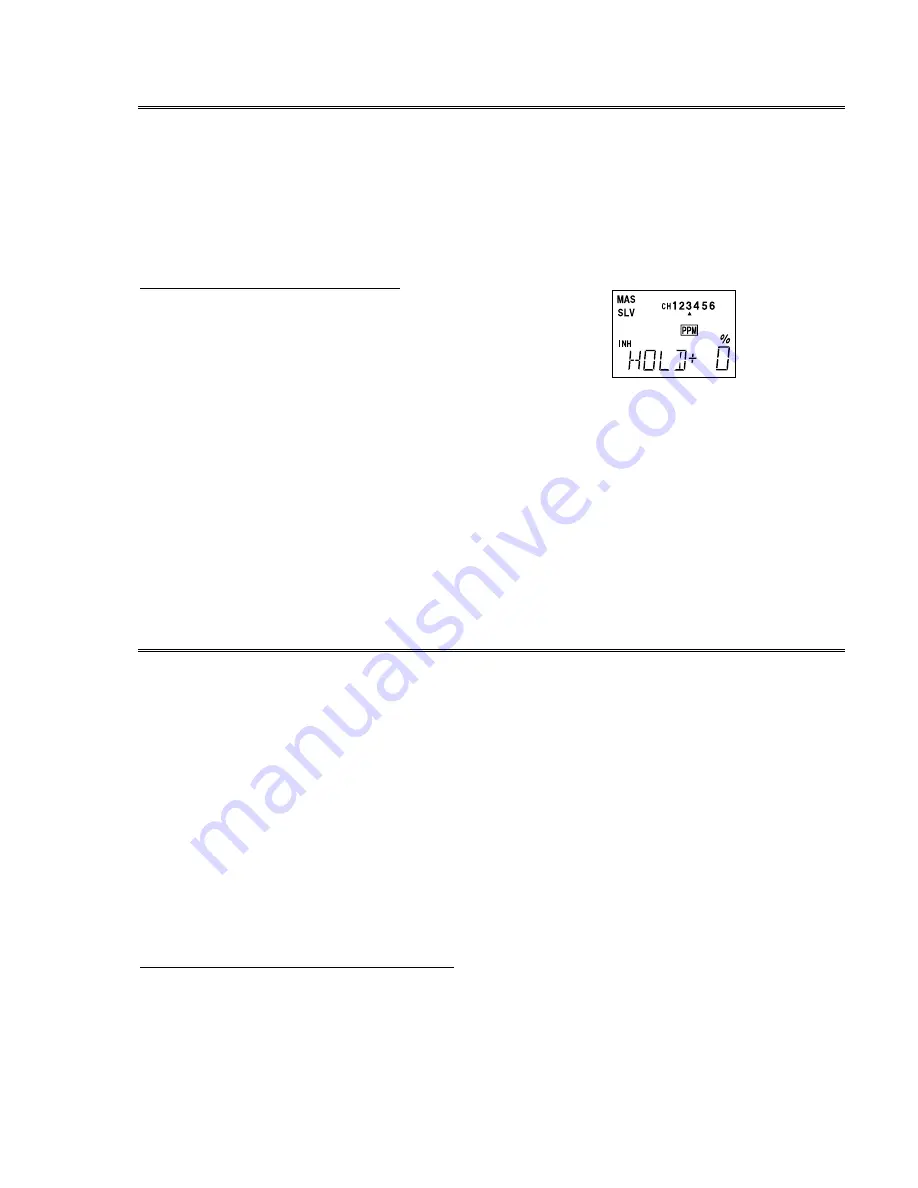
HOLD — Throttle Hold
The Throttle Hold function moves the engine throttle servo to a selected position near
idle, and disengages it from the throttle stick. It is commonly used during autorotation, and
activated with switch D . You can set the throttle position to be held over a -50 to +50% range
centered about the throttle idle position. Activating throttle hold also disables revolution mixing
(
REVO
).
Setting Up Throttle Hold
1. Press one of the
MODE SELECT
buttons
until the
H0LD
window appears. The
default is for the function to be inhibited.
To activate the throttle hold function,
press the
CURSOR
key, then press the (+)
DATA INPUT
key. This will cause the
flashing
INH
display to change to a
flashing
ON
or
OFF
display, depending on
the throttle hold switch’s position.
2. Press
the
CURSOR
key once. A flashing
percent indicator should appear.
3. Now you can adjust the throttle hold
position with the (+) or (–)
DATA INPUT
keys, anywhere between -50 and +50% (to
return to the default 0%, press both
DATA
INPUT
keys).
REVO — Revolution Mixing
The revolution mixing function mixes pitch commands into rudder in order to suppress
the torque generated by changes in the main rotor’s pitch angle and rotational speed. You can
input separate values for revolution mixing above and below one-half throttle. Revolution
mixing is disabled whenever throttle hold is on.
For a clockwise-turning rotor, revolution mixing should apply right rudder when pitch is
increased; for a counterclockwise-turning rotor, the opposite should occur. The operating
direction is changed by changing the sign of the numbers in the display from plus (+) to minus (–
) and vice versa.
NOTE: A procedure for adjusting revolution mixing is given in a table after the section
on helicopter setup and trimming.
Revolution Mixing Programming
1. Call up the revolution mixing screen by
repeatedly pressing one of the
MODE
SELECT
buttons until the
REV0
window
appears. The default is for the function to
be activated. (To turn it off, press the
CURSOR
key, then press the (–)
DATA
INPUT
key. This will cause the flashing
ON
display to change to a flashing
INH
display.)
– 53 –







































