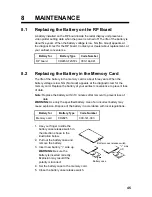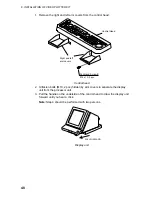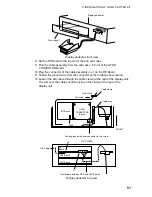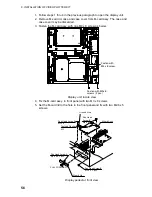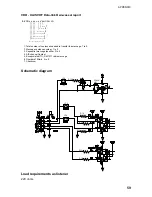9. INSTALLATION OF VIDEO PLOTTER KIT
50
c) Release hand from stopper.
Release stopper;
stay is fixed.
Stay fixed
5. Fasten the M-card case to the right arm cover as follows:
a) Fasten the ground wire with an M4 x 8 screw and toothed washer (supplied)
as shown below.
b) Fasten the arm cover to the M-card case with three M4 x 8 screws
(supplied).
Right Arm Cover
Pan Head Screw B
M4 x 8
Pan Head Screw B
M4 x 8, 3 pcs.
Toothed Washer
M4
M-Card Assy.
Ground Wire
FRONT
Right Arm Cover
Fastening the M-card assy. to the right arm cover
6. Unfasten the front panel from the display pedestal.
7. Pass the connector from the card assy. through the hole in the display
pedestal.
Содержание RP-250
Страница 1: ...VIDEO PLOTTER RP 250...
Страница 36: ...6 OTHER PLOTTER FUNCTIONS 30 This page intentionally left blank...