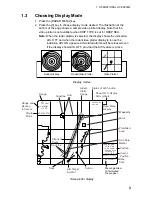1. OPERATIONAL OVERVIEW
6
Canceling chart position correction
1. Press the [NAV MENU] and [0] keys to show the VIDEO PLOTTER 2 menu.
2. Press the [2] key to choose NAV DATA POSN.
3. Press the [ENTER] key to cancel correction.
4. Press the [NAV MENU] key to close the menu.
Cursor position correction
The cursor position can be corrected as follows:
1. Press the [NAV MENU] and [0] keys to show the VIDEO PLOTTER 2 menu.
2. Press the [3] key to choose ALIGN +CURSOR DATA.
3. Press the [3] key again to choose OFF or ON as appropriate and then
press the [ENTER] key. ON corrects cursor position and “COR: ON”
appears at the cursor data location (bottom right hand side of the screen).
Note:
To use AIS choose ON.
4. Press the [NAV MENU] key to close the menu.
1.6
Setting up the Video Plotter Display
1.6.1 Hiding/Showing
graphics
1. Press the [NAV MENU] and [8] keys to display the PLOT DISPLAY SELECT
menu. Current selections appear in reverse video.
Blank items have been turned off on the VIDEO PLOTTER INITIAL
SETTINGS menu. For further details, see paragraph 6.1.
[PLOTTER DISP SELECT]
1 [VIDEO PLOTTER(1)]
2 DANGER HIGHLIGHT
OFF/ON
3 COAST LINE
OFF/ON
4 LAND DENSITY
OFF/ON
5 PLACE NAME
OFF/ON
6 MARK
OFF/ON
7 OWN SHIP PLOT
OFF/SEPARATE/CONTINUE
8 TARGET PLOT
OFF/ON
9 CONTOUR LINE
OFF/ON
0 GRID
OFF/ L/L
PLOTTER DISP SELECT menu
2. Press appropriate numeric key twice to hide or show graphic as appropriate.
3. Press the [ENTER] key.
4. Repeat steps 2 and 3 to hide or show other graphics.
Note 1:
For C-MAP chart the following
points differ:
COAST LINE, LAND DENSITY:
Always ON
PLACE NAME:
ON: Displays place name and chart
border line.
CONTOUR LINE:
ON: Displays contour line and spot
soundings.
Note 2:
For C-MAP, unit for spot
soundings is fixed for meters and
neither port nor tide info is
available.
Содержание RP-250
Страница 1: ...VIDEO PLOTTER RP 250...
Страница 36: ...6 OTHER PLOTTER FUNCTIONS 30 This page intentionally left blank...