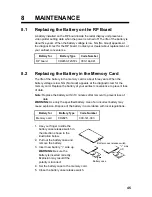31
7 AIS
OPERATION
The AIS (Automatic Identification System) feature automatically provides
navigation data on AIS-equipped ships. AIS symbol and AIS menus 1-3 are
available in the Radar/Video Plotter and Video Plotter displays. It is not
available in the Radar mode.
WARNING
Confirm compass reading on radar
and gyrocompass readout when the
bearing of AIS targets do not match
that of radar targets.
7.1
Turning AIS Feature On/Off
1. Press the [AIS MENU] key to open the AIS menu.
[AIS(1)]
1 ACTIVATE TARGET
2 SLEEP TARGET
3 BASIC DATA
4 [EXTENDED DATA]
5 LOST TARGET
6 [MESSAGE]
7 ACTIVATE ALL TARGETS
8 SLEEP ALL TARGETS
9 AIS
OFF/ON
0 [AIS(2)]
Not displayed on IMO type when
using dead reckoning navigation.
The AIS feature is disabled in
the above condition.
AIS1 menu
2. Press the [9] key once or twice to choose OFF or ON as appropriate.
ON:
When DISP: ON is shown, all targets received from the AIS
transponder are displayed with symbols.
OFF:
All AIS symbols disappear.
3. Press the [ENTER] key. “AIS FUNC: ON” or “AIS FUNC: OFF” appears at
the top right hand corner on the display.
4. Press any menu key to close the AIS menu.
Then, AIS targets are marked with appropriate AIS symbol as below.
Activated target
Sleeping target
Dangerous target
Lost target
Target selected
for data display
AIS symbols
Содержание RP-250
Страница 1: ...VIDEO PLOTTER RP 250...
Страница 36: ...6 OTHER PLOTTER FUNCTIONS 30 This page intentionally left blank...