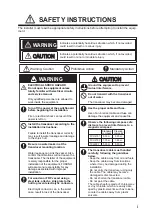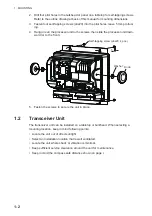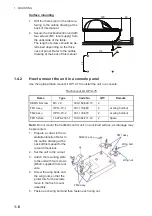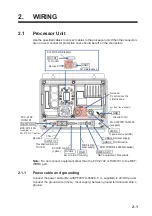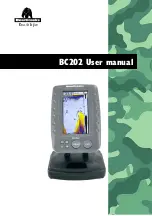2. WIRING
2-3
7. Set the gasket to the entrance of the connector cover.
8. Remove sticker only from the slots to be used on the fixing plate 2.
9. Attach the fixing plate 2 to the entrance of the connector cover.
10. Fasten the fixing metal to the connector cover with three binding screws.
11. Fix the cables to the cable clamp with cable ties (2 pcs. each).
Trackball control unit
Trackball control unit cable (5 m) is connected to CONT1 port or CONT2 port.
External monitor (XGA resolution only)
The FURUNO MU-150HD monitor, or equivalent XGA after-market monitor can be
connected as an external monitor. Connect the monitor to the correct port, depending
on whether the monitor has analog or digital output.
• Digital (DVI-D2 port): Use the DVI-D/D S-LINK cable (5/10 m, option)
• Analog (RGB port): Use the coax. cable 3COX-2P-6C cable (local supply)
NAV equipment
The NMEA1/2/3 ports are available to connect the navigational equipment. CIF sig-
nals are also available from menu setting. Use the supplied cable PHR-10/PHR-5-
L2000 (2m) for connecting.
The default settings of ports as follows
Insert the gasket to the
entrance of cover so the slits in
the holes face downward.
Remove sticker from the
slots to be used
Fix the cables with
cable ties
Содержание FCV-2100
Страница 6: ...EQUIPMENT LISTS iv This page is intentionally left blank...
Страница 14: ...1 MOUNTING 1 8 This page is intentionally left blank...
Страница 46: ...3 INITIAL SETTINGS 3 18 This page is intentionally left blank...
Страница 52: ...16 Nov 2015 H MAKI 16 Nov 2015 H MAKI...
Страница 53: ...17 Nov 2015 H MAKI 17 Nov 2015 H MAKI...
Страница 54: ...26 Feb 2016 H MAKI 26 Feb 2016 H MAKI...
Страница 55: ...17 Nov 2011 Y NISHIYAMA 17 Nov 2011 Y NISHIYAMA...
Страница 56: ...17 Nov 2011 Y NISHIYAMA 17 Nov 2011 Y NISHIYAMA...
Страница 57: ...17 Nov 2011 Y NISHIYAMA 17 Nov 2011 Y NISHIYAMA...
Страница 58: ...8 Mar 2016 H MAKI...