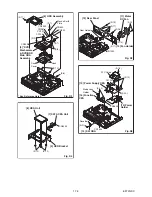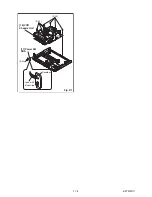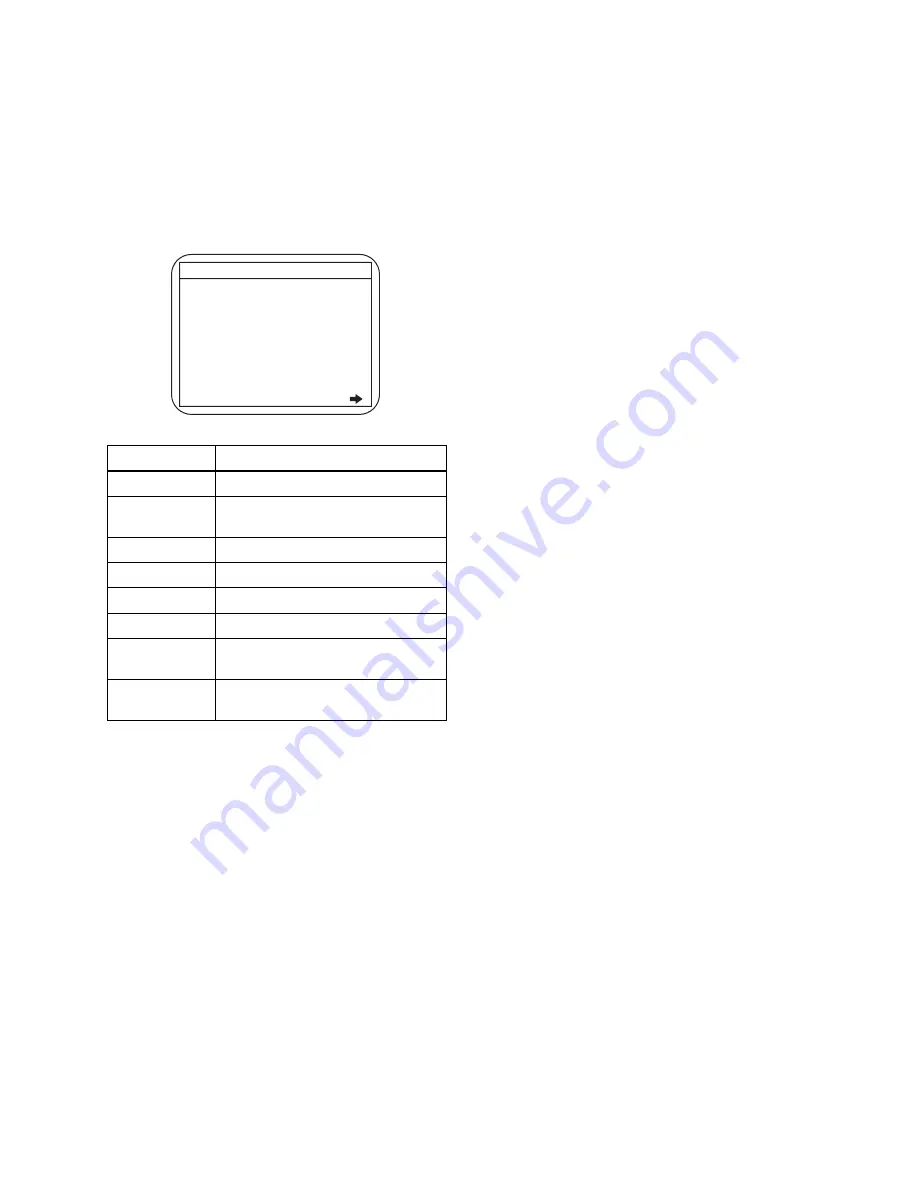
1-11-2
E3TF0FW
How to Verify the Firmware Version
1. Turn the power on.
2. To put the HDD & DVD into HDD mode, press
[HDD] on the remote control unit.
3. To put the HDD & DVD into version display mode,
press [VARIABLE SKIP], [1], [2], and [3] buttons
on the remote control unit in this order within three
seconds. Fig. f appears on the screen.
Fig. f Firmware version display
4. Press [RETURN/BACK] or [STANDBY-ON] button
to turn off.
Note:
Be sure to verify the firmware version.
Display
Contents
MODEL NAME
Model Name
DVB-T
VERSION
DVB-T Module version
FE VERSION
Firmware F/E version
BE VERSION
Firmware B/E version
TT VERSION
Firmware T/T version
DV UNIQUE ID DV Unique ID
LD
ADJUSTMENT
LD adjustment progress (done: OK/
not done: --)
DISC
ADJUSTMENT
Factory adjustment progress (done:
OK/not done: --)
MODEL NAME :
DVB-T VERSION :
FE VERSION :
BE VERSION :
TT VERSION :
DV UNIQUE ID :
LD ADJUSTMENT :
DISC ADJUSTMENT :
DEFAULT SETTING : ENTER
EXIT : RETURN
OK
OK
*1: "*******" differs depending on the models.
*2: Firmware Version differs depending on the
models, and this indication is one example.
F/W VERSION DISP
*******
***.***
***_***_***
*************
********
******** ********
Содержание TD6D-M101
Страница 16: ...1 7 4 E3TFGDC S 24 S 23 S 25 18 VCR Chassis Unit 17 Power SW CBA Desolder Lead with blue stripe Fig D7...
Страница 61: ...1 15 3 E3TFGSCAV1 AV 1 10 Schematic Diagram VCR Section...
Страница 63: ...1 15 5 E3TFGSCAV3 AV 3 10 Schematic Diagram VCR Section...
Страница 64: ...1 15 6 E3TFGSCAV4 AV 4 10 Schematic Diagram VCR Section...
Страница 65: ...1 15 7 E3TFGSCAV5 AV 5 10 Schematic Diagram VCR Section...
Страница 66: ...1 15 8 E3TFGSCAV6 AV 6 10 Schematic Diagram VCR Section...
Страница 67: ...1 15 9 E3TFGSCAV7 AV 7 10 Schematic Diagram VCR Section...
Страница 68: ...1 15 10 E3TFGSCAV8 AV 8 10 Schematic Diagram VCR Section...
Страница 69: ...1 15 11 E3TFGSCAV9 AV 9 10 Schematic Diagram VCR Section...
Страница 70: ...1 15 12 E3TFGSCAV10 AV 10 10 Schematic Diagram VCR Section...
Страница 73: ...1 15 15 Rear Jack Schematic Diagram VCR Section E3TFGSCRJ...
Страница 79: ...1 15 21 E3TFGSCD6 DVD HDD Main 6 7 Schematic Diagram DVD HDD Section...
Страница 81: ...1 15 23 E3TFGSCDTV DTV Module Schematic Diagram DVD HDD Section...
Страница 82: ...1 15 24 E3TFGSCSATA SATA Schematic Diagram...
Страница 107: ...TD6D M101 E3TFGEH 2013 04 22...