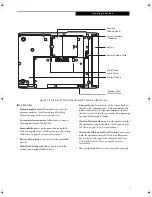21
G e t t i n g S t a r t e d
Table 1-6. Peripheral Connectors/Interfaces
Lock slot
The security slot allows you to secure the Tablet PC using compatible locking
devices.
IEEE 1394 jack
The IEEE 1394 jack allows you to connect IEEE 1394 (Firewire) devices such as
digital video cameras and external hard drives to your Tablet PC.
Suspend/Resume
button
The Suspend/Resume/Power On button allows you to suspend Tablet PC
activity without powering off, resume your Tablet PC from standby mode, and
power on the system when it has been shut down from Windows.
Page Up/
Page Down
The Page Up/Page Down button allows you to navigate quickly from page to
page without scrolling.
Local Area
Network (LAN)
The LAN (RJ-45) jack is used to connect the internal 10/100/1000* Base-T/Tx
Ethernet to a Local Area Network (LAN) in your office or home, or broadband
devices such as a cable modem, DSL, or satellite internet.
*1000 Mbps, commonly referred to as Gigabit Ethernet.
Battery Release
Latch
The battery release latch allows you to remove the battery from your system for
storage or replacement.
Wireless LAN/
Bluetooth
On-Off Switch
The wireless LAN/Bluetooth switch allows you to turn power to the optional
wireless LAN or Bluetooth devices on and off.
Fingerprint Swipe
Sensor
The optional fingerprint swipe sensor allows you to avoid having to enter a user
name and password every time you want to log into the system. This icon
indicates the direction in which you should swipe your finger.
Connector/
Peripheral
Tablet PC
Icon
Purpose
Osian_UG.book Page 21 Friday, June 8, 2007 12:45 PM
Содержание ST5111 - Stylistic Tablet PC
Страница 1: ...Fujitsu Stylistic ST5111 ST5112 Tablet PC User s Guide ...
Страница 2: ......
Страница 7: ...Preface ...
Страница 8: ...S t y l i s t i c S T 5 1 0 0 S e r i e s T a b l e t P C U s e r s G u i d e P r e f a c e ...
Страница 10: ...2 S t y l i s t i c S T 5 1 0 0 S e r i e s T a b l e t P C U s e r s G u i d e P r e f a c e ...
Страница 11: ...3 1 Getting Started with Your Tablet PC ...
Страница 12: ...4 S t y l i s t i c S T 5 1 0 0 S e r i e s T a b l e t P C U s e r s G u i d e S e c t i o n O n e ...
Страница 30: ...22 S t y l i s t i c S T 5 1 0 0 S e r i e s T a b l e t P C U s e r s G u i d e S e c t i o n O n e ...
Страница 31: ...23 2 Using Your Stylistic Tablet PC ...
Страница 32: ...24 S t y l i s t i c S T 5 1 0 0 S e r i e s T a b l e t P C U s e r s G u i d e S e c t i o n T w o ...
Страница 44: ...36 S t y l i s t i c S T 5 1 0 0 S e r i e s T a b l e t P C U s e r s G u i d e S e c t i o n T w o ...
Страница 45: ...37 3 Care and Maintenance ...
Страница 46: ...38 S t y l i s t i c S T 5 1 0 0 S e r i e s T a b l e t P C U s e r s G u i d e S e c t i o n T h r e e ...
Страница 52: ...44 S t y l i s t i c S T 5 1 0 0 S e r i e s T a b l e t P C U s e r s G u i d e S e c t i o n T h r e e ...
Страница 53: ...45 4 System Specifications ...
Страница 54: ...46 S t y l i s t i c S T 5 1 0 0 S e r i e s T a b l e t P C U s e r s G u i d e S e c t i o n F o u r ...
Страница 59: ...51 Appendix A Wireless LAN Bluetooth User s Guide Optional devices ...
Страница 60: ...52 S t y l i s t i c S T 5 1 0 0 S e r i e s T a b l e t P C U s e r s G u i d e A p p e n d i x A ...
Страница 78: ...70 S t y l i s t i c S T 5 1 0 0 S e r i e s T a b l e t P C U s e r s G u i d e A p p e n d i x A ...
Страница 79: ...71 Appendix B Security Device User s Guide Availability varies by model ...
Страница 80: ...72 S t y l i s t i c S T 5 1 0 0 S e r i e s T a b l e t P C U s e r s G u i d e A p p e n d i x B ...
Страница 92: ...84 S t y l i s t i c S T 5 1 0 0 S e r i e s T a b l e t P C ...
Страница 93: ......
Страница 94: ......
Страница 95: ......
Страница 96: ......