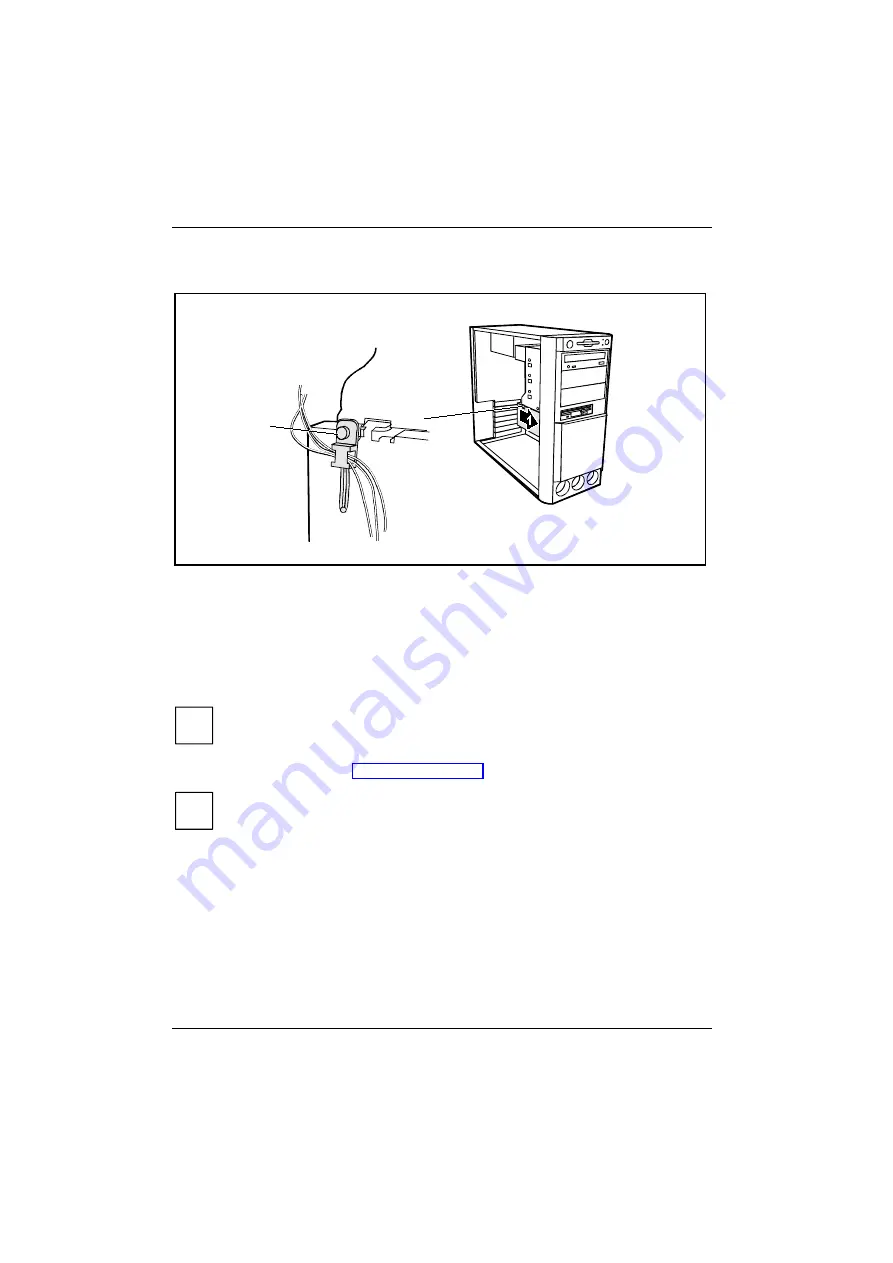
System expansions
Installing and removing hard disk drives
46 - English
A26361-K547-Z400-1-7419
Installing the drive cage
2
Ê
Lift the drive cage into the casing, and push it in the direction of the arrow (1) as far as it will
go. Ensure that the guide rail engages above and that both lugs are inserted forward in the
guide slots.
Ê
Secure the drive cage with the screw (2).
Ê
Before tightening the screw (2) into place, please take care to attach the temperature sensor as
well.
Ê
Connect the data and power supply cables to the hard disk drive or to the hard disk drives.
i
Connect the blue plug of the data cable to the connection on the system board. Connect
the plug on the other end to the hard disk drive.
Ê
Close the workstation (see "Closing the Workstation").
i
It may be necessary to modify the entry for the drive in the
BIOS Setup
.


























