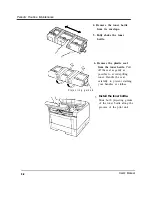Adding Duplex Unit
To print data using the duplex unit with the printer in the FPS
emulation, the total capacity of printer’s
must be
bytes
or more. Insufficient capacity restricts some functions.
To install and use the duplex unit, refer to its
User’s Manual.
Caution:
To avoid possible personal injury or harm to your equipment,
cooperate with another person in assembling or disassembling the
printer, duplex unit, multi-function feeder, and paper feeder (if
installed). Do not lift or move the printer as equipped with other
units.
Notice:
Be sure to keep the rear opening of the duplex unit away from a wall
or another equipment so as to open the rear unit for clearing paper
jam or not to block the reverse operation of paper that comes out
and in the opening during two-sided printing.
With the optional paper feeder (tray 2), the duplex unit must be
installed between the printer and the paper tray.
Duplex unit
3-14
User´s Manual
Содержание PrintPartner 16V
Страница 5: ... This page is intentionally blanked FM 4 User s Manual ...
Страница 47: ...1 32 User s Manual ...
Страница 56: ...ControlPanelFunctions Figure 3 3 Font report first page PCL emulation User s Manual 2 9 ...
Страница 114: ...Repacking the Printer PrintPartner 16ADV Repack as shown User s Manual 4 19 ...
Страница 115: ...4 20 User s Manual ...
Страница 135: ...PC1 Mode A 2 User s Manual ...
Страница 136: ...FPS Mode FPS Mode User s Manual A 3 ...
Страница 137: ...A 4 User s Manual ...