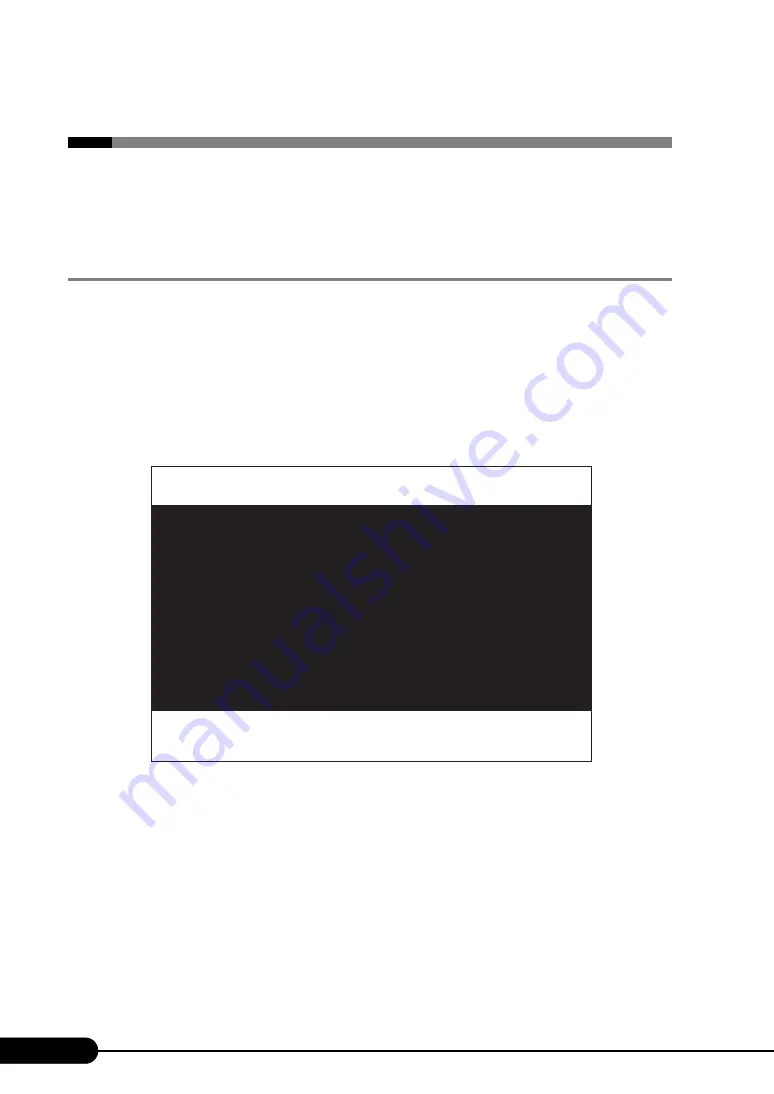
238
Chapter 8 Configuring Hardware and Utilities
8.3 SCSI Setup Utility
This section explains settings for the SCSI Setup Utility and items regarding each
setting.
8.3.1 Starting and Exiting the SCSI Setup Utility
The following explains how to start and exit the SCSI Setup Utility.
■
How to Start the SCSI Setup Utility
1
During server startup (POST), press the [Ctrl] + [C] keys while the message
"Press Ctrl-C to Start Symbios Configuration Utility..." is displayed on the
screen.
The SCSI Setup Utility starts up.
2
Set items as necessary.
●
Changing Settings
1
Use the [
↑
] [
↓
] [
←
] [
→
] keys to select the item whose setting is to be changed.
The [
↓
] and [
↑
] keys move the cursor up and down, and the [
←
] and [
→
] keys move the cursor to
the left and right.
2
Press the [Enter] key.
When an item with a submenu is selected, the submenu appears. When an item without a
submenu is selected, the setting is changed.
LSI Logic MPT SCSI Setup Utility Version MPT BIOS-IME-x.xx.xx
<Boot Adapter List> <Global Properties>
LSI Logic Host Bus Adapters
Adapter PCI Dev/ Port IRQ NVM Boot LSI Logic RAID
Bus Func Number Order Control Status
<1020/1030 2 40> 3000 11 Yes 0 Enabled --
<1020/1030 2 41> 3400 9 Yes 1 Enabled --
F1 =HELP
Esc=Abort/Exit
F2 =Menu
ArrowKeys=Select Item
Home/End=Select Item
-/+ =Change [Item]
Enter=Excute <Item>
Содержание primergy TX150
Страница 39: ...39 PRIMERGY TX150 S4 User s Guide 1 Overview 2 Press the floppy disk eject button The floppy disk comes out ...
Страница 112: ...112 Chapter 3 OS Installation Using ServerStart ...
Страница 140: ...140 Chapter 4 Manual OS Installation ...
Страница 174: ...174 Chapter 5 Operations after OS Installation ...
Страница 182: ...182 Chapter 6 High Reliability Tools ...
Страница 214: ...214 Chapter 7 Installing Internal Options ...
Страница 248: ...248 Chapter 8 Configuring Hardware and Utilities ...
Страница 300: ...300 D Recycling ...
Страница 304: ...304 ...






























