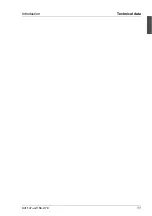U41147-J-Z156-2-76
Contents
Introduction . . . . . . . . . . . . . . . . . . . . . . . . . . . . 1
Features . . . . . . . . . . . . . . . . . . . . . . . . . . . . . . 2
Notational conventions . . . . . . . . . . . . . . . . . . . . . . . 4
Target group . . . . . . . . . . . . . . . . . . . . . . . . . . . . 5
User-friendly documentation – verified quality . . . . . . . . . . . 5
Technical data . . . . . . . . . . . . . . . . . . . . . . . . . . . 6
Important notes . . . . . . . . . . . . . . . . . . . . . . . . . 13
Safety . . . . . . . . . . . . . . . . . . . . . . . . . . . . . . 13
CE certificate . . . . . . . . . . . . . . . . . . . . . . . . . . 18
FCC Class A Compliance Statement . . . . . . . . . . . . . . 18
Notes on mounting in the rack . . . . . . . . . . . . . . . . . . 19
Transporting the server . . . . . . . . . . . . . . . . . . . . . 19
Environmental protection . . . . . . . . . . . . . . . . . . . . 20
Installation . . . . . . . . . . . . . . . . . . . . . . . . . . . 23
Installation steps . . . . . . . . . . . . . . . . . . . . . . . . . 23
Unpacking the server . . . . . . . . . . . . . . . . . . . . . . 24
Installing the floorstand model . . . . . . . . . . . . . . . . . . 25
Mounting the front doors . . . . . . . . . . . . . . . . . . . . . 25
Installing the rack model . . . . . . . . . . . . . . . . . . . . 26
Connecting devices to the rack model . . . . . . . . . . . . . . 29
Routing the cables . . . . . . . . . . . . . . . . . . . . . . . . 31
Connecting the server to the line voltage . . . . . . . . . . . . 35
Instructions on connecting and disconnecting cables . . . . . . 36
Preparation for use and operation . . . . . . . . . . . . . . 37
Unlocking the floorstand model . . . . . . . . . . . . . . . . . 37
The control panel . . . . . . . . . . . . . . . . . . . . . . . . 38
Operation controls . . . . . . . . . . . . . . . . . . . . . . . . 39
Indicators . . . . . . . . . . . . . . . . . . . . . . . . . . . . 40
Indicators on drives . . . . . . . . . . . . . . . . . . . . . . . 41
LCD panel . . . . . . . . . . . . . . . . . . . . . . . . . . . . 41
Switching the server on and off . . . . . . . . . . . . . . . . . 43
Configuring the server . . . . . . . . . . . . . . . . . . . . . . 44
Configuration with ServerStart . . . . . . . . . . . . . . . . . . 44
Configuration without ServerStart . . . . . . . . . . . . . . . . 45
Installing the operating system . . . . . . . . . . . . . . . . . 45
Cleaning the server . . . . . . . . . . . . . . . . . . . . . . . 46
Содержание PRIMERGY H200
Страница 4: ......
Страница 5: ...Related publications and index ...
Страница 6: ......
Страница 10: ......
Страница 18: ...8 U41147 J Z156 2 76 Technical data Introduction ...
Страница 19: ...U41147 J Z156 2 76 9 Introduction Technical data ...
Страница 20: ......
Страница 21: ...U41147 J Z156 2 76 11 Introduction Technical data ...
Страница 22: ...12 U41147 J Z156 2 76 Technical data Introduction ...
Страница 32: ......
Страница 71: ...U41147 J Z156 2 76 61 Troubleshooting and tips Error messages on the control panel ...
Страница 72: ......
Страница 100: ......
Страница 140: ......
Страница 142: ......
Страница 150: ......
Страница 152: ......
Страница 154: ......