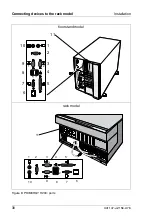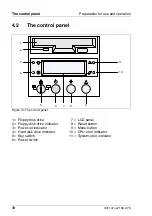U41147-J-Z156-2-76
43
Preparation for use and operation
Switching the server on and off
Some of the system error messages which can appear on the LCD display are
described in the section “Error messages on the control panel” on page 58.
4.3
Switching the server on and off
V
CAUTION!
When after switching on the server there is nothing but flickering stripes
on the screen, switch the server off immediately (see in chapter “Trouble-
shooting and tips” the section “Flickering stripes on monitor screen” on
page 55).
The power switch does not disconnect the server from the line voltage.
To disconnect the line voltage completely, remove the power plug from
the grounded power outlet.
Ê
Set the key switch in the control panel to the Local position.
Server is switched off
Ê
Press the power switch.
The server switches on, performs a system test, and starts the operating
system.
I
Please note that the memory size displayed during the system test varies
according to the PCI slot equipment.
Server is switched on
Ê
Shut down the operating system in the usual manner.
Ê
Press the power switch.
The server switches off.
Содержание PRIMERGY H200
Страница 4: ......
Страница 5: ...Related publications and index ...
Страница 6: ......
Страница 10: ......
Страница 18: ...8 U41147 J Z156 2 76 Technical data Introduction ...
Страница 19: ...U41147 J Z156 2 76 9 Introduction Technical data ...
Страница 20: ......
Страница 21: ...U41147 J Z156 2 76 11 Introduction Technical data ...
Страница 22: ...12 U41147 J Z156 2 76 Technical data Introduction ...
Страница 32: ......
Страница 71: ...U41147 J Z156 2 76 61 Troubleshooting and tips Error messages on the control panel ...
Страница 72: ......
Страница 100: ......
Страница 140: ......
Страница 142: ......
Страница 150: ......
Страница 152: ......
Страница 154: ......