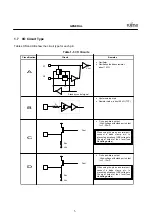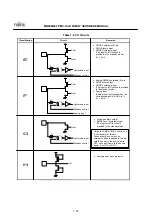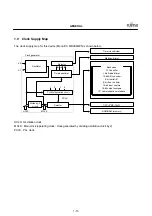8
6.
Handling Device
•
Preventing latch-up
Latch-up may occur in CMOSIC when a voltage higher than V
CC-CPU
or lower than V
SS-CPU
is applied to the
input or output pins, or a voltage exceeding the rated value is applied between V
CC-CPU
and V
SS-CPU
. Latch-
up may cause a rapid increase in the supply current, sometimes resulting in thermal damage to the device.
Therefore, keep the used voltage within the maximum ratings.
When turning the power on and off the analog supply voltage (AV
CC
) analog input should not exceed the
digital supply voltage (V
CC-CPU
).
•
Voltage supplies should be stabilized.
A sudden change of the power supply voltage may cause a malfunction even within the guaranteed range
of operation of the V
CC-CPU
power supply voltage.
For reference of stabilization, voltage variations are recommended to be restrained so that V
CC-CPU
ripple
variations (P-P values) are below 10% of the standard V
CC-CPU
value in commercial frequencies (50 to 60
Hz), and so that transient variation is below 0.1 V/ms in sudden changes during power switchovers.
•
Precautions when turning on the power supply
Ensure a minimum of 50
µ
s (between 0.2 to 2.7 V) for voltage rise times when turning on the power supply
to prevent malfunction of the built-in power reduction circuit.
•
Handling of unused input pins
Leaving unused input pins open may cause a malfunction. Therefore, these pins should be connected to a
pull-up or a Pull-down resistor.
•
Handling of A/D converters power supply pins
Connect power supply pins with AV
CC
= V
CC-CPU
, AV
SS
= V
CC-IO
even when not using the A/D converters.
•
Precautions when using the external clock
Oscillating stability waiting time is required when resetting from the Power On Reset, Stop Mode when
using the external clock.
•
Order of turning on the power
Turn off the digital power supply (V
CC-CPU
) after turning off the A/D converter power supplie (AV
CC,
AV
SS
)
and analog input (AN0 to AN15).
Do not allow the input voltage to exceed AV
CC
when using the analog input pins as an input port.
Содержание MB90M405
Страница 2: ...ii ...
Страница 6: ...MB90M405 F2 MC 16LX FAMILY HARDWARE MANUAL 1 2 ...