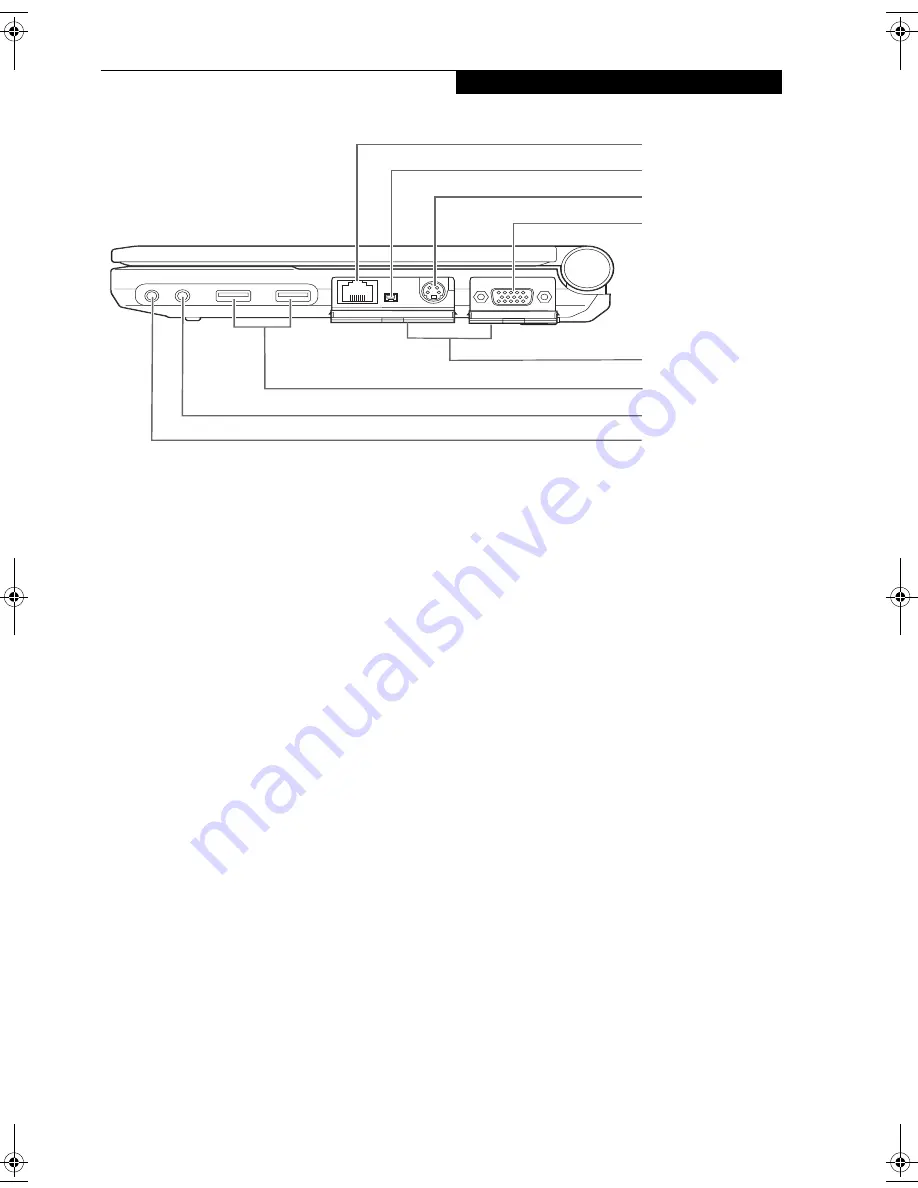
9
G e t t i n g t o K n o w Y o u r L i f e B o o k
Figure 2-5 LifeBook notebook right-side panel
RIGHT-SIDE PANEL COMPONENTS
The following is a brief description of your LifeBook
notebook’s right-side components.
LAN (RJ-45) Port
The internal LAN (RJ-45) port is used for an internal
Fast Ethernet (10/100 Base-TX) connection.
(See Internal LAN (RJ-45) Port on page 44 for more infor-
mation)
IEEE 1394 Port
The IEEE 1394 port (also known as “Firewire”) is used
to connect between your LifeBook and a peripheral such
as a digital video camera.
(See IEEE 1394 Port on page 45
for more information)
S-Video Out Port
The S-video out port is used to transmit a higher resolu-
tion video signal to a compatible TV or VCR.
(See S-Video Out Port (TV Out) on page 45 for more
information)
External Monitor Port
The external monitor port allows you to connect your
LifeBook notebook to an external monitor.
(See External
Monitor Port on page 46 for more information)
Port Access Doors
The port access doors are designed to protect the ports
when they are not in use.
USB 2.0 Ports
The USB ports allow you to connect Universal Serial Bus
2.0 devices.
(See Universal Serial Bus Ports on page 45 for
more information)
Microphone Jack
The microphone jack allows you to connect an external
mono microphone.
(See Microphone Jack on page 46 for
more information)
Headphone/Optical Digital Audio Jack
The headphone/optical digital audio jack allows you to
connect headphones or to download digital audio onto a
MiniDisc recorder’s SPDIF (Sony Philips Digital Inter-
face) format.
(See Optical Digital Audio Connector on
page 46 for more information)
USB Ports
Microphone Jack
Headphone/Optical
Digital Audio Out
Jack
Port Access Doors
(open)
External Monitor Port
S-Video Out Port
IEEE 1394 Port
LAN (RJ-45) Port
P7010.book Page 9 Thursday, October 14, 2004 2:25 PM
Содержание Lifebook P7000 series
Страница 6: ...L i f e B o o k P 7 0 0 0 N o t e b o o k ...
Страница 7: ...1 Preface ...
Страница 8: ...L i f e B o o k P 7 0 0 0 N o t e b o o k ...
Страница 10: ...2 L i f e B o o k P 7 0 0 0 N o t e b o o k S e c t i o n O n e ...
Страница 11: ...3 2 Getting to Know Your LifeBook Notebook ...
Страница 12: ...4 L i f e B o o k P 7 0 0 0 N o t e b o o k S e c t i o n T w o ...
Страница 28: ...20 L i f e B o o k P 7 0 0 0 N o t e b o o k S e c t i o n T w o ...
Страница 29: ...21 3 Getting Started ...
Страница 30: ...22 L i f e B o o k P 7 0 0 0 N o t e b o o k S e c t i o n T h r e e ...
Страница 37: ...29 4 User Installable Features ...
Страница 38: ...30 L i f e B o o k P 7 0 0 0 N o t e b o o k S e c t i o n F o u r ...
Страница 55: ...47 5 Using the Integrated Wireless LAN ...
Страница 56: ...48 L i f e B o o k P 7 0 0 0 N o t e b o o k S e c t i o n F I v e ...
Страница 72: ...64 L i f e B o o k P 7 0 0 0 S e r i e s N o t e b o o k S e c t i o n F i v e ...
Страница 73: ...65 6 Troubleshooting ...
Страница 74: ...66 L i f e B o o k P 7 0 0 0 N o t e b o o k S e c t i o n S i x ...
Страница 87: ...79 7 Care and Maintenance ...
Страница 88: ...80 L i f e B o o k P 7 0 0 0 N o t e b o o k S e c t i o n S e v e n ...
Страница 92: ...84 L i f e B o o k P 7 0 0 0 N o t e b o o k S e c t i o n S e v e n ...
Страница 93: ...85 8 Specifications ...
Страница 94: ...86 L i f e B o o k P 7 0 0 0 N o t e b o o k S e c t i o n E i g h t ...
Страница 98: ...90 L i f e B o o k P 7 0 0 0 N o t e b o o k S e c t i o n E i g h t ...
Страница 101: ...93 9 Glossary ...
Страница 102: ...94 L i f e B o o k P 7 0 0 0 N o t e b o o k S e c t i o n N i n e ...
Страница 107: ...99 Appendix A Using the Fingerprint Sensor Optional Device ...
Страница 108: ...100 L i f e B o o k P 7 0 0 0 N o t e b o o k A p p e n d i x ...
Страница 116: ...108 L i f e B o o k P 7 0 0 0 N o t e b o o k A p p e n d i x ...
















































