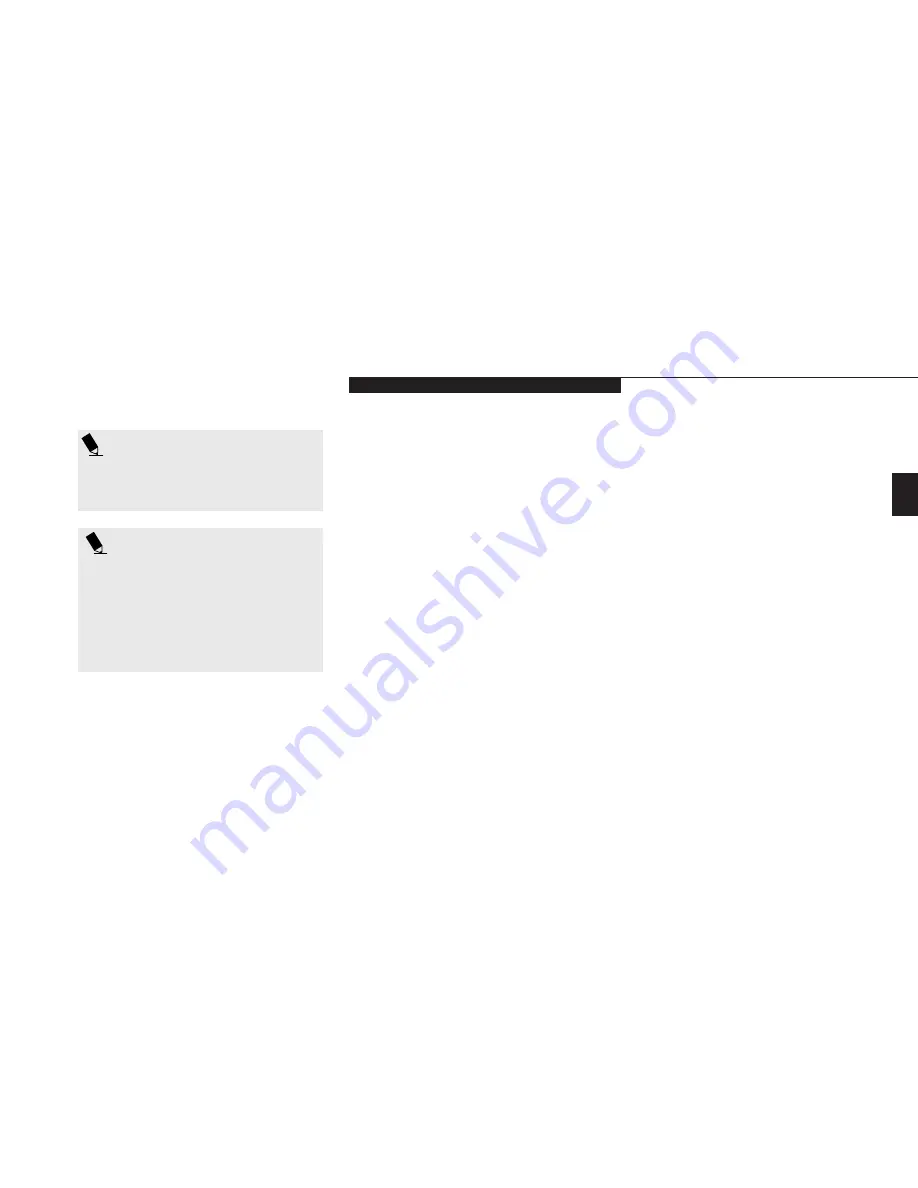
Tw
o
S t a r t i n g Y o u r L i f e B o o k E S e r i e s
L i f e B o o k E S e r i e s f r o m F u j i t s u
23
After Registering Your LifeBook E Series
in Windows 98
If you do not have an existing internet connec-
tion or account and you would like to have
Windows 98 retrieve a list of Internet Service
Providers for you, please do the following:
1. Open the ‘My Computer’ folder on the
Windows Desktop.
2. Open the ‘Control Panel’ folder.
3. Open the ‘Network’ program.
4. You will see the following message:
“Your network is not complete. Do you
want to continue?”
5. Select ‘Yes’.
6. Click the ‘Add’ button.
7. Select ‘Client’ for the type of network
component you want to install.
8. Select ‘Microsoft’, choose the default setting
‘Client for Microsoft Networks’ and click ‘Ok’.
P O I N T
You can register your LifeBook E Series
notebook with any operating system via
mail, telephone or fax.
9. Click ‘Ok’ to close the Network program
(you may close the ‘Control Panel’ folder
too if you’d like) and Windows will begin
copying files.
10. When Windows prompts you to restart the
computer, click the ‘Yes’ button.
11. The ‘Enter Windows Password’ screen will
pop up. Enter a ‘User Name’ and ‘Password’
to continue.
12. After the Windows 98 Desktop appears, con-
nect a standard phone line to your modem.
13. Open the ‘Connect to the Internet’ program
on the Desktop.
14. Select the first option ‘I want to sign up...’
and click ‘Next’
15. Windows 98 will dial a 1 (800) phone num-
ber to connect to the internet and provide
you a list of Internet Service Providers.
Follow the on-screen directions to continue.
P O I N T
Please consult your User’s Guide for
specific information about the internal
modem and electronic registration for
the LifeBook E Series. Consult Microsoft
on-line documentation for specific infor-
mation about the Windows Desktop and
Control Panel programs.
Содержание Lifebook E342
Страница 6: ...T a b l e o f C o n t e n t s ...
Страница 9: ...LifeBook E Series from Fujitsu P r e f a c e ...
Страница 200: ...I n d e x ...






























