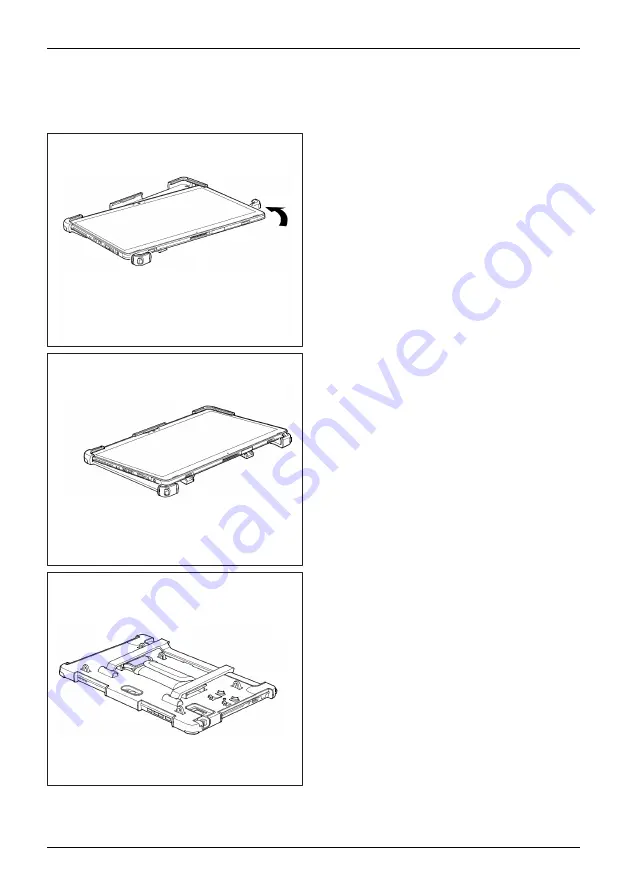
Accessories for your Tablet PC (optional)
Insert the Tablet PC in the protective TPU cover
►
Lay the soft cover on the table.
►
Place
the
Tablet
PC
with
the
connection
side
forwards
into
the
corners
of
the
soft
cover.
►
Allow
the
Tablet
PC
to
click
into
place
in
the
soft
cover.
►
Turn
over
the
Tablet
PC
and
soft
cover.
►
Allow
the
rigid
cover
to
click
into
place
on
the
soft
cover.
►
Fit
the
hand
strap
belt
on
the
rigid
cover,
align
it
and
pull
it
tight.
58
Fujitsu
Содержание EM7455D2
Страница 1: ...System Operating Manual FUJITSU Tablet STYLISTIC Q738 ...
Страница 48: ...Accessories for your Tablet PC optional 46 Fujitsu Notes K e PorytbsoardDock ...
Страница 51: ...Fujitsu 49 Notes ...
Страница 52: ...50 Fujitsu Notes ...
Страница 53: ...Fujitsu 51 Notes ...
















































