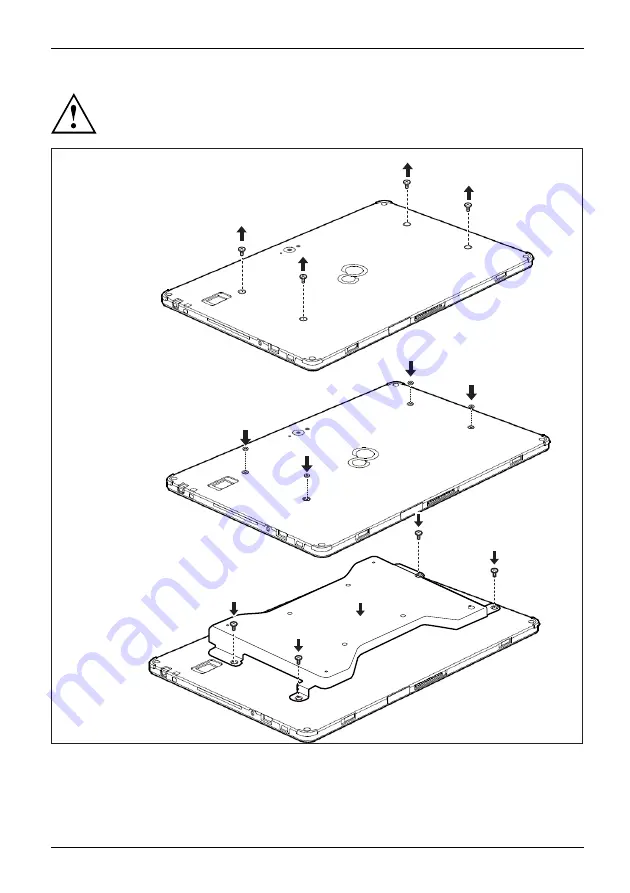
Accessories for your Tablet PC (optional)
•
Use the appropriate tool of the correct size when securing the screws.
•
Keep the screws out of the reach of children.
4
4
4
4
3
1
1
1
1
2
2
2
2
►
Remove the covers from the screw holes on the rear of the Tablet PC (1).
►
Position the spacers between the Tablet PC and Intermediary VESA Mount Plate (2).
Fujitsu
53
Содержание EM7455D2
Страница 1: ...System Operating Manual FUJITSU Tablet STYLISTIC Q738 ...
Страница 48: ...Accessories for your Tablet PC optional 46 Fujitsu Notes K e PorytbsoardDock ...
Страница 51: ...Fujitsu 49 Notes ...
Страница 52: ...50 Fujitsu Notes ...
Страница 53: ...Fujitsu 51 Notes ...
















































