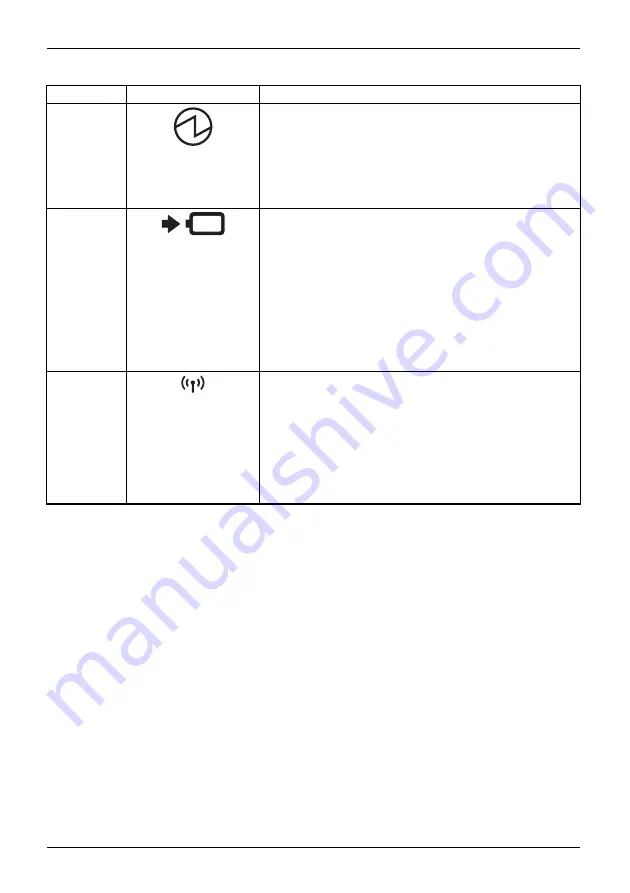
Working with the Tablet PC
No.
Status indicator
Description
1
Power-on indicator
•
The indicator lights up white: The Tablet PC is
switched on.
•
The indicator
fl
ashes: The Tablet PC is in sleep mode
(Save-to-RAM).
•
The indicator is not lit up: The Tablet PC is switched
off or in Save-to-Disk mode.
2
Battery charging indicator
Please note: If the AC adapter is connected when the
state of charge of the battery is more than 90%, charging
will not be started. When the state of charge of the battery
is less than 90%, the battery will be charged to 100% as
soon as the AC adapter is connected.
•
The indicator lights up orange: The rechargeable
battery is charging.
•
The indicator is not lit up: The battery is not charging
(the battery is already fully charged or the AC adapter
is not connected).
3
Wireless indicator
•
The indicator lights up white: The wireless components
are switched on while the Tablet PC is switched on.
•
The indicator
fl
ashes: The wireless components are
switched on while the Tablet PC is in Sleep mode or
Save-to-Disk mode, or while the Tablet PC is switched
off.
•
The indicator is not lit up: The wireless components
are switched off.
24
Fujitsu
Содержание EM7455D2
Страница 1: ...System Operating Manual FUJITSU Tablet STYLISTIC Q738 ...
Страница 48: ...Accessories for your Tablet PC optional 46 Fujitsu Notes K e PorytbsoardDock ...
Страница 51: ...Fujitsu 49 Notes ...
Страница 52: ...50 Fujitsu Notes ...
Страница 53: ...Fujitsu 51 Notes ...















































