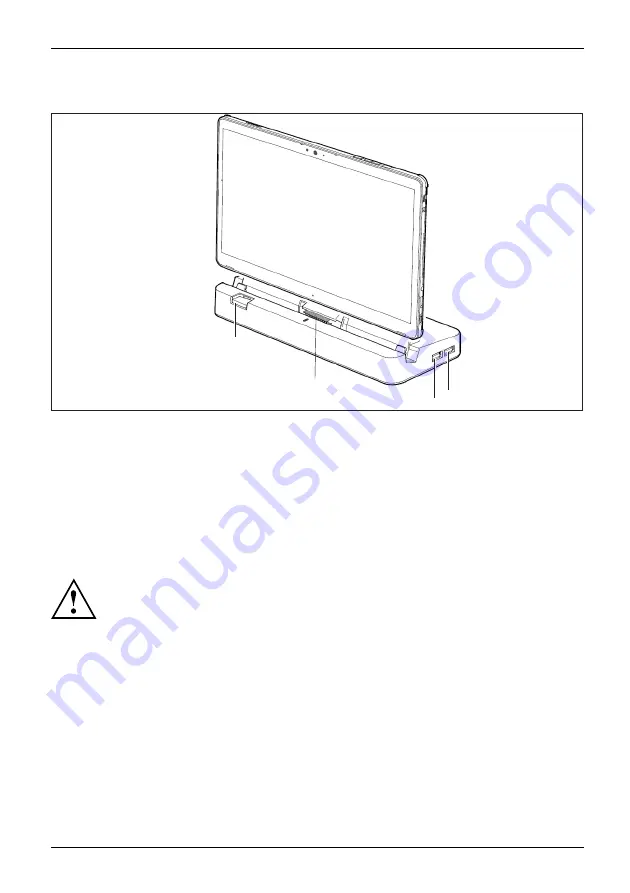
Accessories for your Tablet PC (optional)
Cradle components
Ports
Ports
Cradle
1
2
3
4
1
=
Dock
release
button
2
=
Docking
port
3 =
USB port 3.0
4 =
USB port 3.0
Setting up the cradle
Select a suitable location for the cradle before setting it up. In doing
so, please follow these instructions:
•
Place the cradle on a
fl
at, stable, non-slippery surface.
•
Never place the cradle or the AC adapter on a heat-sensitive surface.
•
Do not expose the cradle to extreme environmental conditions.
•
Protect the cradle from dust, moisture and heat.
Fujitsu
41
Содержание EM7455D2
Страница 1: ...System Operating Manual FUJITSU Tablet STYLISTIC Q738 ...
Страница 48: ...Accessories for your Tablet PC optional 46 Fujitsu Notes K e PorytbsoardDock ...
Страница 51: ...Fujitsu 49 Notes ...
Страница 52: ...50 Fujitsu Notes ...
Страница 53: ...Fujitsu 51 Notes ...
















































