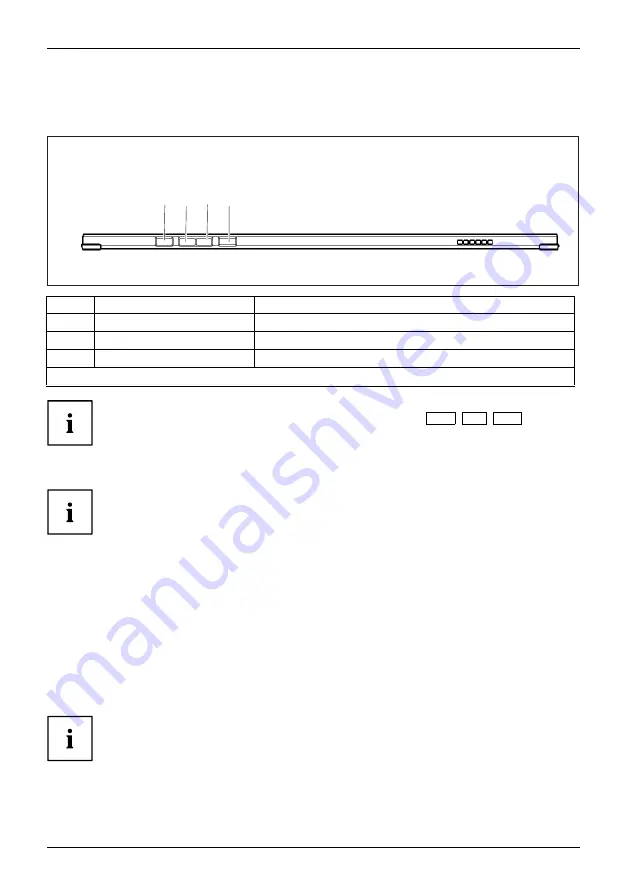
Working with the Tablet PC
Tablet buttons
In addition to the ON/OFF button (4), your Tablet PC is
fi
tted with three tablet buttons.
1
2
4
3
No.
Description
Functions
1
Power
Start function manager or screen shot function
2
Volume
Up
button
Increase
volume
3
Volume
Down
button
Decrease
volume
If the Volume Down button on the Tablet PC is pressed in combination with
the ON/OFF button (4), this is equivalent to pressing the
Ctrl
+
Alt
+
Del
key combination on a keyboard.
Webcam
Webcam
Your device has two webcams: one on the front of the device and one on the rear.
The webcam has its own status indicator. The indicator lights up when the webcam is active.
Depending on the software used, you can use your webcam to take pictures,
record video clips or take part in web chats.
•
The picture quality depends on the lighting conditions and the software being used.
•
You can only operate the webcam with a particular application (e.g. an Internet telephony
program or a video conferencing program which supports a webcam).
•
When using the webcam the support of the Tablet PC must not wobble.
•
The webcam automatically adjusts itself to the current light level. For this reason,
the touchscreen may
fl
icker while the light level is adjusted.
Further information on use of the webcam and additional settings for your webcam
can be found in the help function of the program using the webcam.
32
Fujitsu
Quickly launch an app
Quick Start button
4
Содержание EM7455D2
Страница 1: ...System Operating Manual FUJITSU Tablet STYLISTIC Q738 ...
Страница 48: ...Accessories for your Tablet PC optional 46 Fujitsu Notes K e PorytbsoardDock ...
Страница 51: ...Fujitsu 49 Notes ...
Страница 52: ...50 Fujitsu Notes ...
Страница 53: ...Fujitsu 51 Notes ...
















































