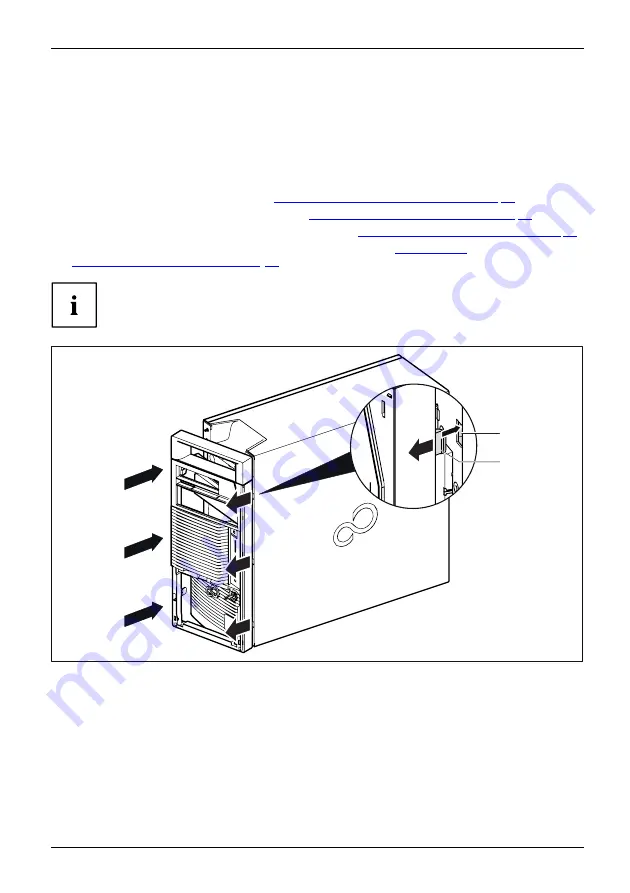
System expansions
Remove and secure the front panel
Removing the front panel
It should not be necessary to remove the front panel for the usual system expansions.
If this should however become necessary at one point or you are asked to do so
by the Service Department, proceed as follows:
►
Remove the front panel module (see
"Removing the front panel module", Page 51
►
If present: Remove the UltraSlim drive (see
"Removing an accessible drive", Page 67
►
If present: Remove the accessible 5
1
/
4
inch drive (see
"Removing an accessible drive", Page 72
►
If present: Remove the 3½ inch or 2½ inch reader (see
module holder with reader", Page 62
).
The front panel is connected to the casing by three catches each on the left and right sides.
a
b
1
1
1
2
2
2
2
►
Gently press in the catches on one side of the front panel (1).
►
Unhook the catches from the guide openings (a) on the opposite side (b) of the casing (2).
►
Remove the front panel from the casing.
Fujitsu
49
Содержание CELSIUS M770
Страница 1: ...System Operating Manual FUJITSU Workstation CELSIUS M770 M770power ...
Страница 3: ......
Страница 10: ...Contents 6 Fujitsu ...
Страница 80: ...System expansions Pull the hard disk carrier out of the casing 2 1 1 Undo the screws 1 76 Fujitsu ...
Страница 105: ...Index USB port connecting devices 21 W Workstation 16 Fujitsu 101 ...
















































