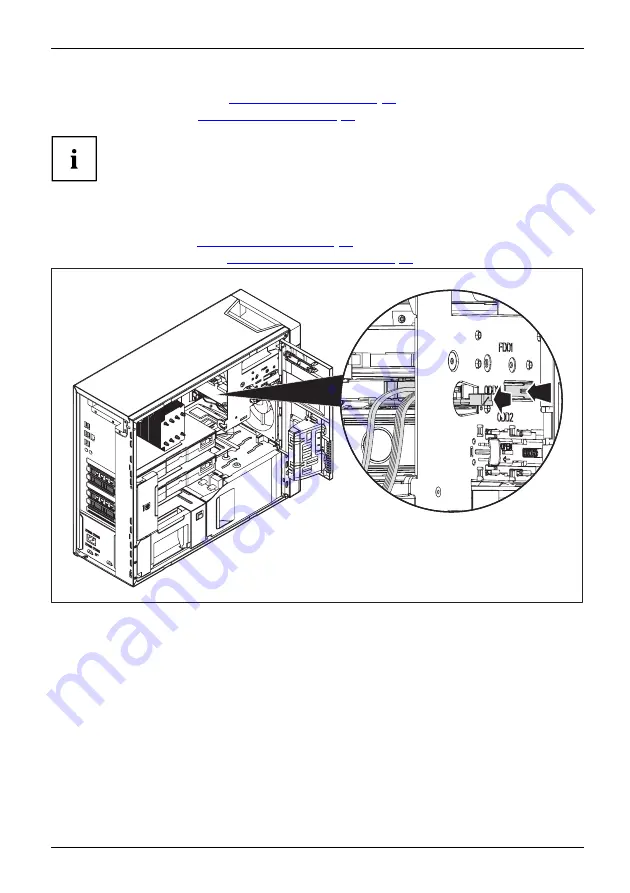
System expansions
►
Close the service door (see
).
►
Close the casing (see
It may be necessary to modify the entry for the drive in the
BIOS Setup
.
Removing an accessible drive
►
Open the casing (see
).
►
Open the service door (see
"Open the service door", Page 45
).
1
2
►
Press the release button in the direction of the arrow (1) and at the same
time the latch in the direction of the arrow (2).
The drive will be pushed forward out of the slot.
Fujitsu
67
Содержание CELSIUS M770
Страница 1: ...System Operating Manual FUJITSU Workstation CELSIUS M770 M770power ...
Страница 3: ......
Страница 10: ...Contents 6 Fujitsu ...
Страница 80: ...System expansions Pull the hard disk carrier out of the casing 2 1 1 Undo the screws 1 76 Fujitsu ...
Страница 105: ...Index USB port connecting devices 21 W Workstation 16 Fujitsu 101 ...
















































