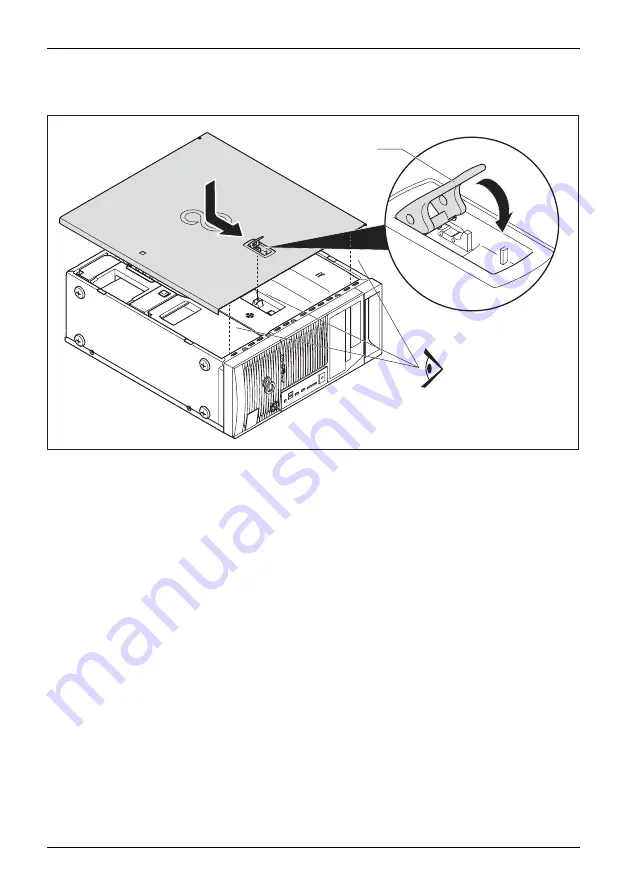
System expansions
Close the casing
2
a
1
3
►
Place the casing cover on the casing (1) so that its edge is at the same
height as the edge of the casing.
►
Slide the casing cover in the direction of the arrow (2) as far as it will go. When
doing so, make sure that the eye
fi
ts into the opening.
►
Fold down the latch on the casing cover (3).
►
Connect the cables to the device.
44
Fujitsu
Содержание CELSIUS M770
Страница 1: ...System Operating Manual FUJITSU Workstation CELSIUS M770 M770power ...
Страница 3: ......
Страница 10: ...Contents 6 Fujitsu ...
Страница 80: ...System expansions Pull the hard disk carrier out of the casing 2 1 1 Undo the screws 1 76 Fujitsu ...
Страница 105: ...Index USB port connecting devices 21 W Workstation 16 Fujitsu 101 ...
















































