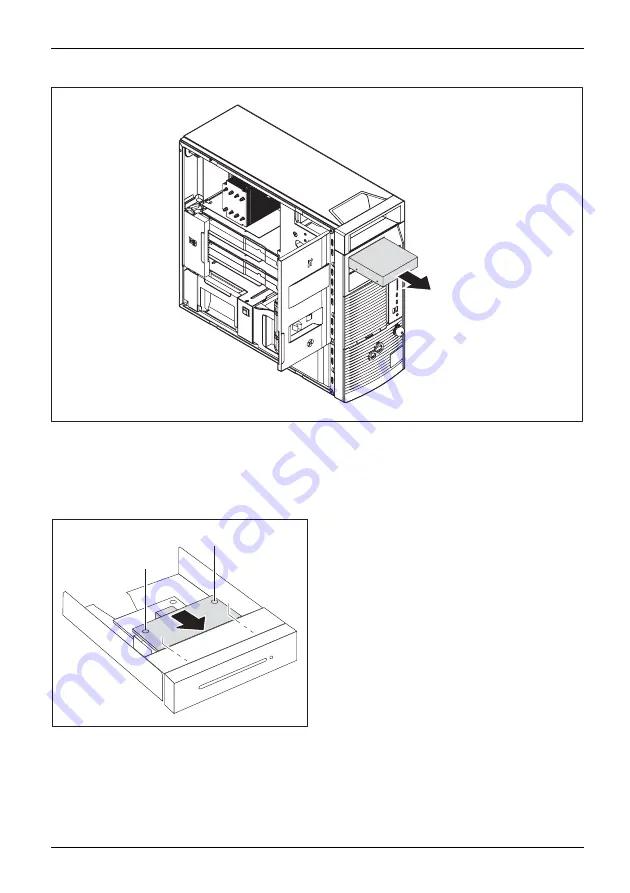
System expansions
►
Push the module holder a few centimetres out of the casing in the direction of the arrow.
►
Pull the module holder completely out of the casing in the direction of the arrow.
Screwing the reader onto the module holder
2
2
a
a
1
►
With the component side facing downwards,
slide the reader in the direction of arrow (1)
into the guide on the module holder (a).
►
Fasten the reader with the screws size
M3x4.5 (2).
Fujitsu
59
Содержание CELSIUS M770
Страница 1: ...System Operating Manual FUJITSU Workstation CELSIUS M770 M770power ...
Страница 3: ......
Страница 10: ...Contents 6 Fujitsu ...
Страница 80: ...System expansions Pull the hard disk carrier out of the casing 2 1 1 Undo the screws 1 76 Fujitsu ...
Страница 105: ...Index USB port connecting devices 21 W Workstation 16 Fujitsu 101 ...















































