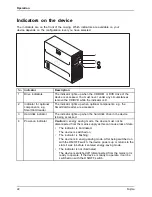System expansions
Installing and removing the accessible 5
1
/
4
inch
drive (Ultra Slim, top drive bay)
The following instructions apply only to the installation and removal of an
accessible drive in Ultra Slim format, in the top drive bay.
Installing an accessible drive
1
3
2
►
Remove the screws (1).
►
Push the drive carrier a few centimetres out of the casing in the direction of the arrow (2).
►
Pull the drive carrier completely out of the casing in the direction of the arrow (3).
Do not dispose of the cover of the Ultra Slim drive bay. For cooling and
protection against
fi
re you must re
fi
t the cover if you remove the drive again
later (see
"Removing an accessible drive", Page 41
).
►
Remove the cover of the Ultra Slim drive bay.
Fujitsu
35
Содержание CELSIUS M740
Страница 1: ...System Operating Manual FUJITSU Workstation CELSIUS M740 CELSIUS M740power ...
Страница 3: ......