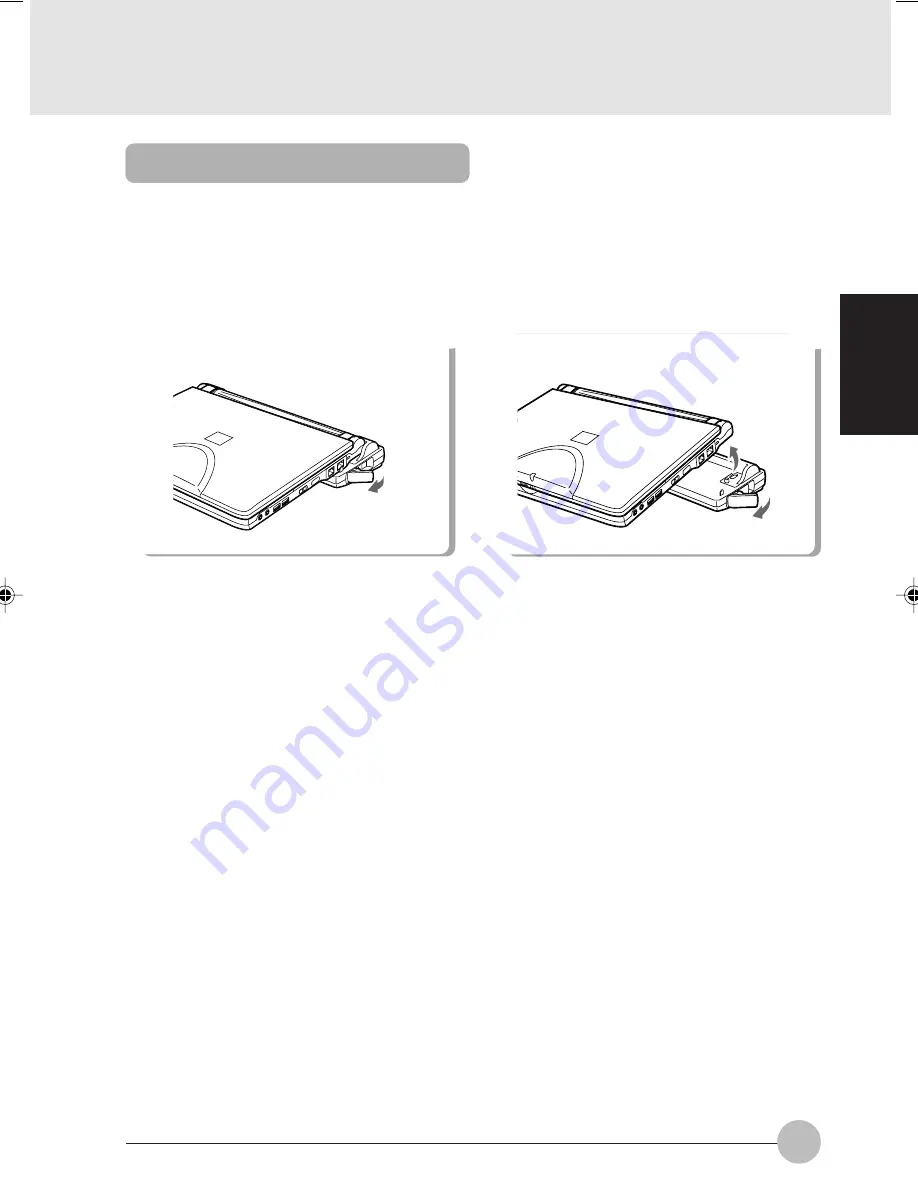
47
SECTION 2
Detaching Connector Box
1
Shut down the power to the peripheral devices if any of them are connected with the
connector box.
This section explains detaching procedure of the connector box.
2
1
3
Detach the connector box.
2
Unlock the connector box.
Pull the connector box removing lever
toward the arrow direction to unlock.
(1) Pull the removing lever and (2) lift your
PC up and detach the connector box.
Quilt Sec 2_34-47
17/10/2000, 15:37
47
Содержание b2178
Страница 11: ...1 1 1 1 1 1 1 1 1 1 SECTION SECTION SECTION SECTION SECTION SECTION SECTION SECTION SECTION SECTION SECTION 1 ...
Страница 43: ...33 SECTION 1 ...
Страница 44: ...SECTION 2 2 2 2 2 2 2 2 2 2 2 SECTION SECTION SECTION SECTION SECTION SECTION SECTION SECTION SECTION SECTION ...
Страница 51: ...41 SECTION 2 Dummy Card Insert a dummy card fully into the PC Card Slot 6 Install a dummy card ...
Страница 70: ...60 ...
Страница 71: ...3 3 3 3 3 3 3 3 3 3 SECTION SECTION SECTION SECTION SECTION SECTION SECTION SECTION SECTION SECTION SECTION 3 ...
















































